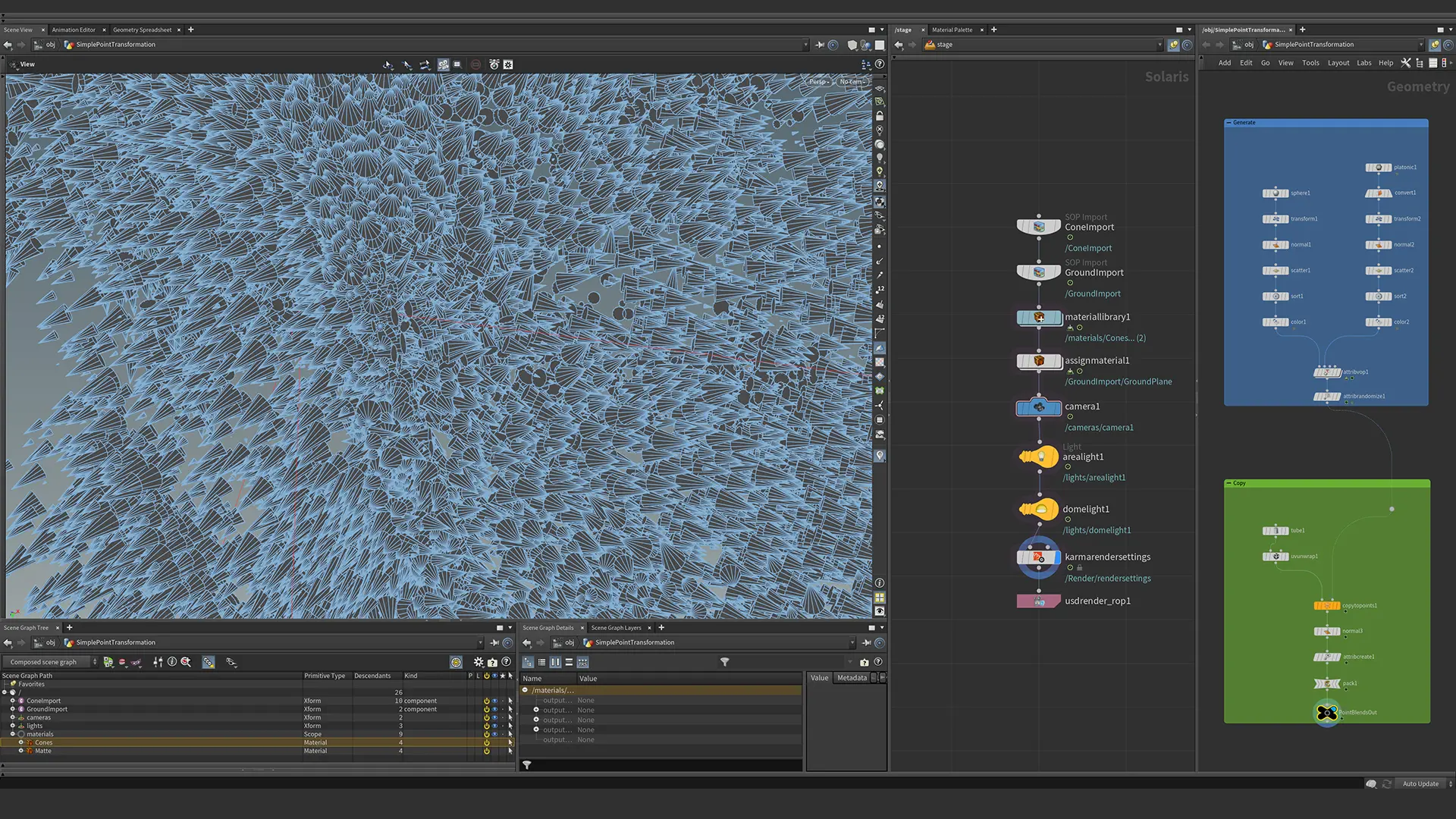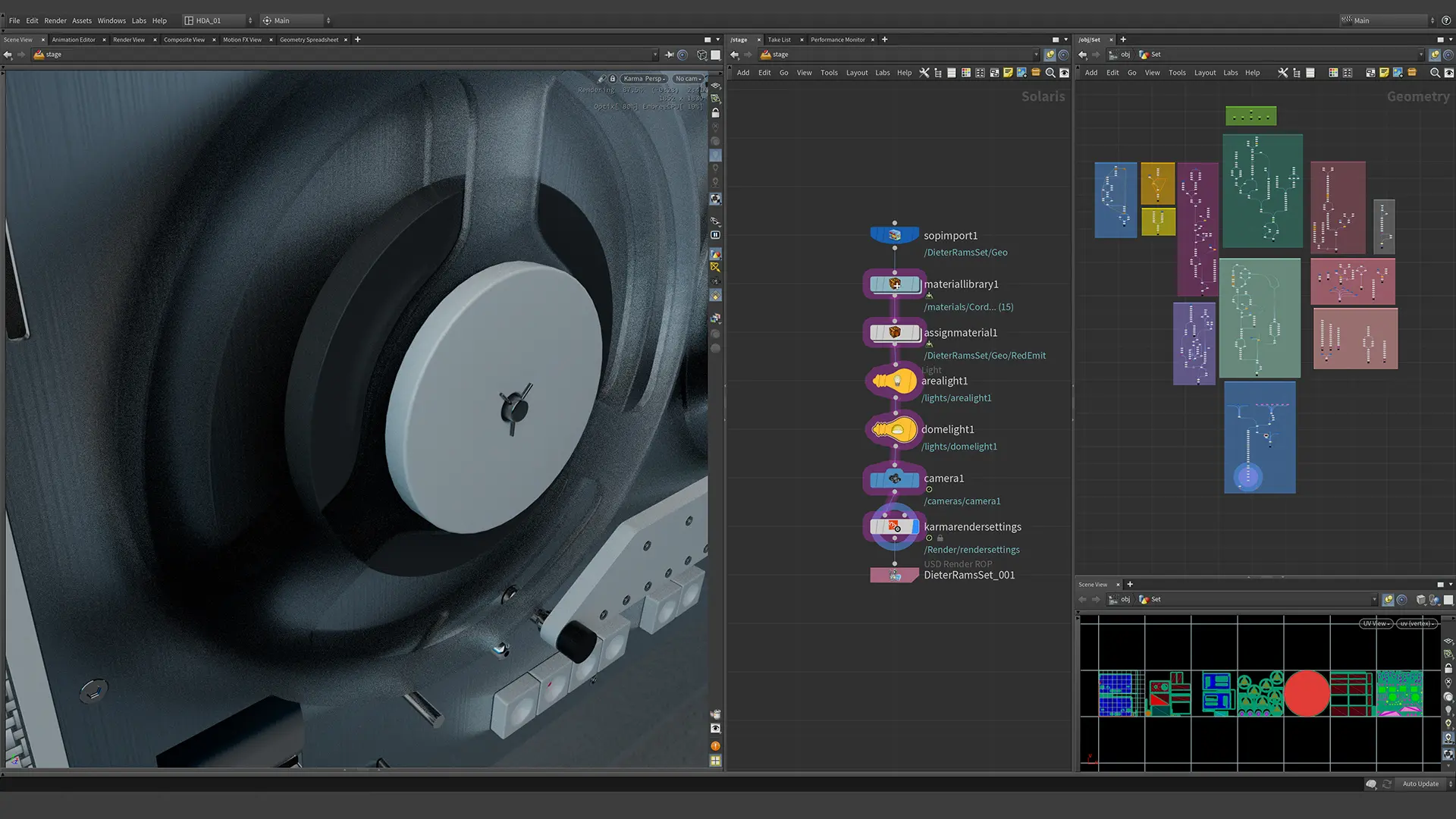Procedural 3D Modeling A Billboard Creator Houdini Digital Asset Lesson One
Procedural 3D Modeling A Billboard Creator Houdini Digital Asset Lesson One
In lesson one we build out a simple structure using both polygons and NURBS. By building the same object in both polygons and NURBS, we can see the benefits and drawbacks of polygons. We explore how with the proper use of NURBS we can build a more robust tool. We can extract curves with the Carve Sop and detail our models. NURBS can be misunderstood but offer a powerful way to create procedural 3D models. We then look at some quick instancing tests and bring the scene into Solaris.
Procedural 3D Modeling A Billboard Creator Houdini Digital Asset Lesson One
Simple Point Transformations
Introduction to Point Morphing
In lesson two we learn how to set up our Unreal Engine Project. We examine the project settings for creating cinematic visuals. We add in a Sun And Sky, Environment Heightfog, and a Post-Process Volume. We cover how to set up our Exposure Settings correctly for high-quality rendering. We then import our Houdini Landscape as a Houdini Digital Asset.
Rendering In Solaris
Lesson One
In lesson one we learn how to import our scene into Solaris. Learn how we can use the Name Attribute to partition our geometry. Create materials using MaterialX, and the Standard PBR Surface. We then assign our materials and add area lights to create a basic lighting set-up. We then set up a camera and look at Depth of Field.