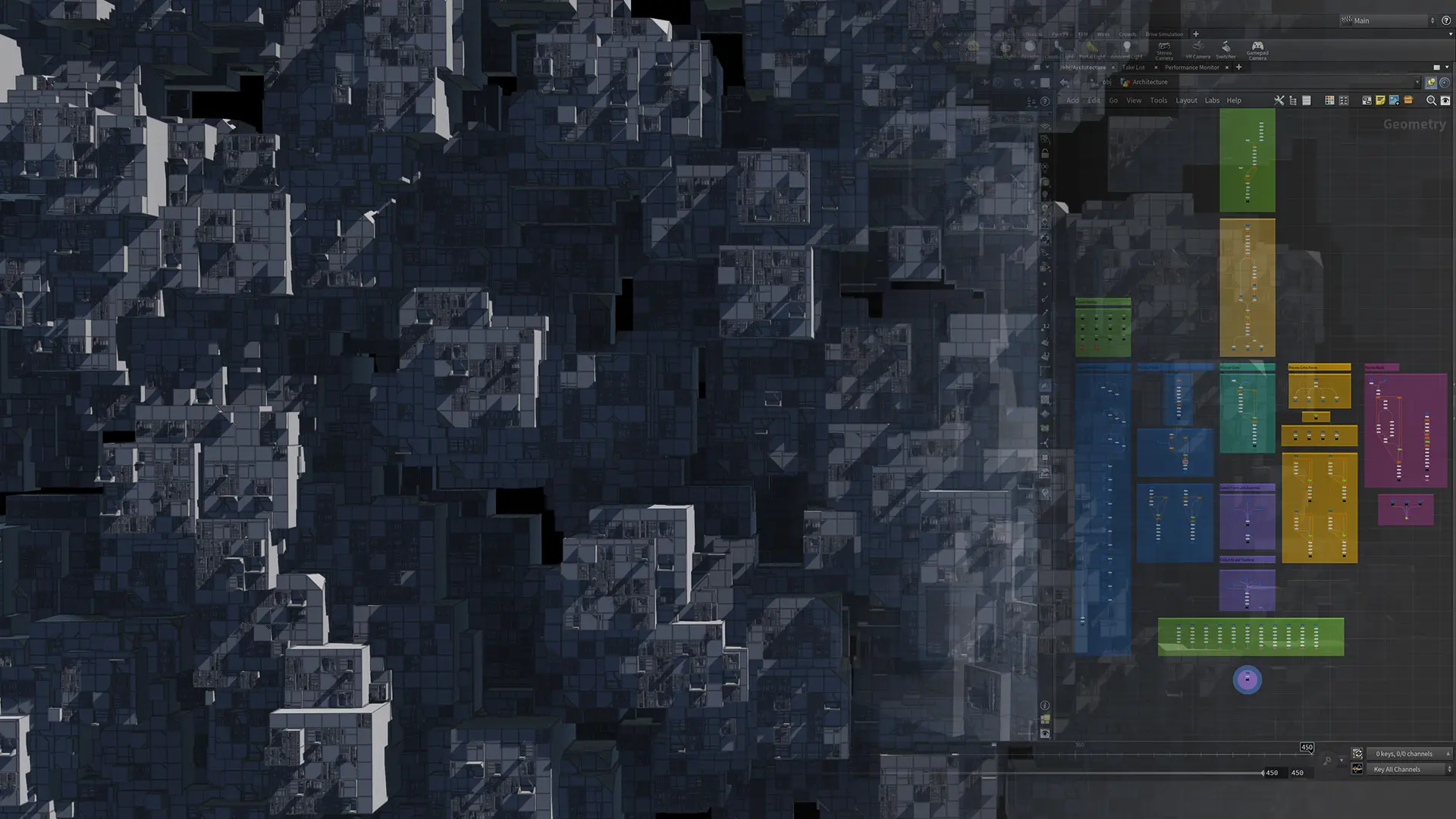Asset Bash Support
If you can’t find the answer to your questions and are in need of additional support please contact us using the form below.
The easiest way to install the Asset Bash Houdini Digital Assets is to use the provided houdini.env file. This is just a text file that exists at the root of the Asset Bash folder. Once you have the folder where you want to store it open the provided houdini.env file. With the file open you will see the following text. Where it says “Put Your File Path Here”, paste in the file path to the Asset-Bash Folder. If you already have HOUDINI_OTLSCAN_PATH set, then paste our provided text into your environment file. IMPORTANT. Always remember the “;&” at the very end of your HOUDINI_OTLSCAN_PATH. This ensures that Houdini also loads all their Houdini Digital Assets as well.
# ——— OTLSCANPATH ————————————————————–
ASSET-BASH = “Put Your File Path Here”
HOUDINI_OTLSCAN_PATH = $ASSET-BASH/Cops;$ASSET-BASH/Obj/Modeling;$ASSET-BASH/Obj/MotionGraphics;$ASSET-BASH/Obj/Utilities;$ASSET-BASH/Obj/VFX;$ASSET-BASH/Sops/BuildingProps;$ASSET-BASH/Sops/Buildings;$ASSET-BASH/Sops/CityGen;$ASSET-BASH/Sops/CityGen;$ASSET-BASH/Sops/CityProps;$ASSET-BASH/Sops/CopyTools;$ASSET-BASH/Sops/Curves;$ASSET-BASH/Sops/Instancing;$ASSET-BASH/Sops/Modeling;$ASSET-BASH/Sops/Modules;$ASSET-BASH/Sops/MotionGraphics;$ASSET-BASH/Sops/Natural;$ASSET-BASH/Sops/Panels;$ASSET-BASH/Sops/Parts;$ASSET-BASH/Sops/PDG;$ASSET-BASH/Sops/PlantOns;$ASSET-BASH/Sops/Patterns;$ASSET-BASH/Sops/Scatters;$ASSET-BASH/Sops/SetDressing;$ASSET-BASH/Sops/TerrainDev;$ASSET-BASH/Sops/Utilities;$ASSET-BASH/Sops/VFX;$ASSET-BASH/Sops/Volume;$ASSET-BASH/Sops/WorldBuilding;&
Like all software, bugs will be found. Please report any bugs or problems to bugreports@assetbash.com