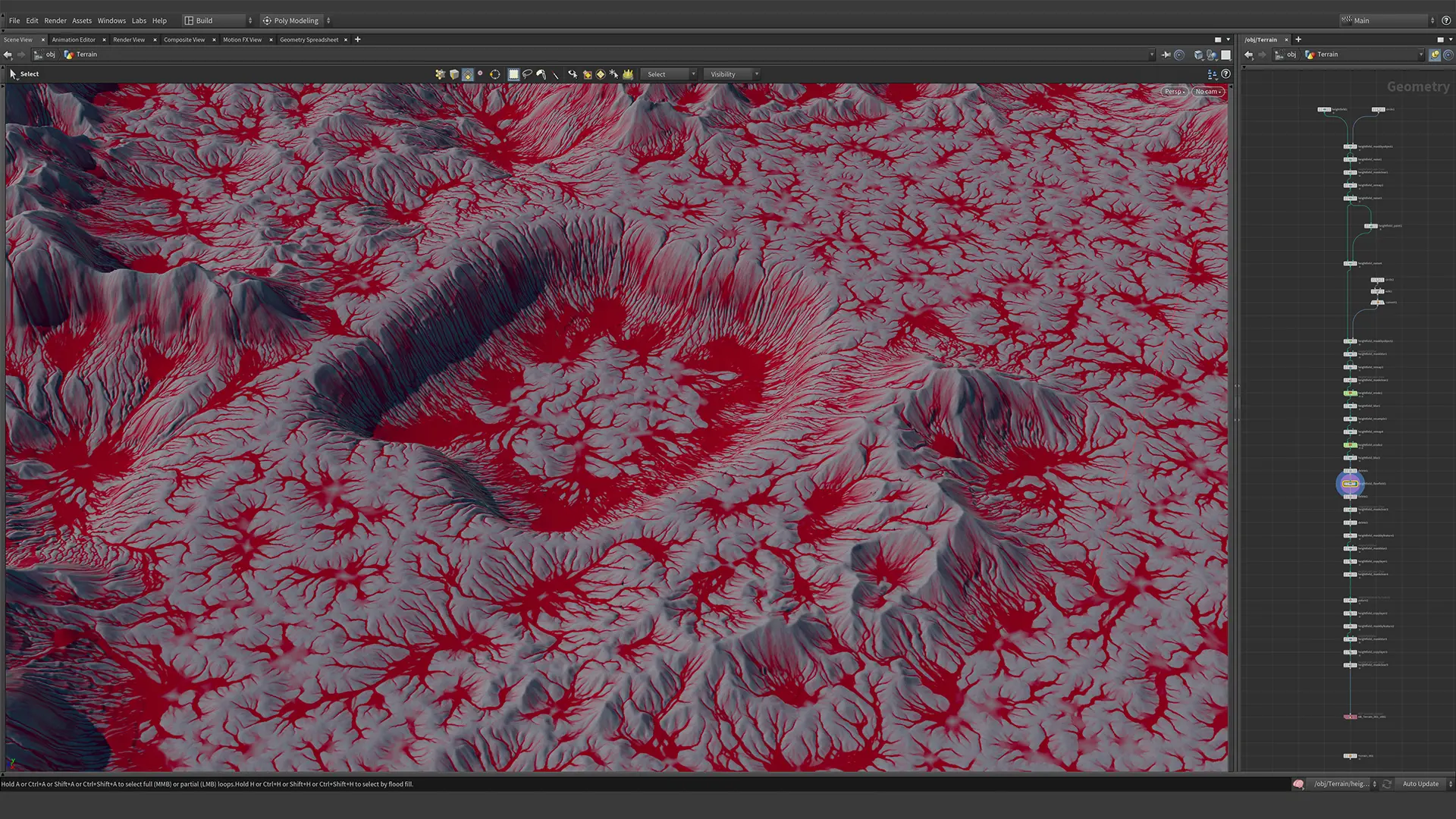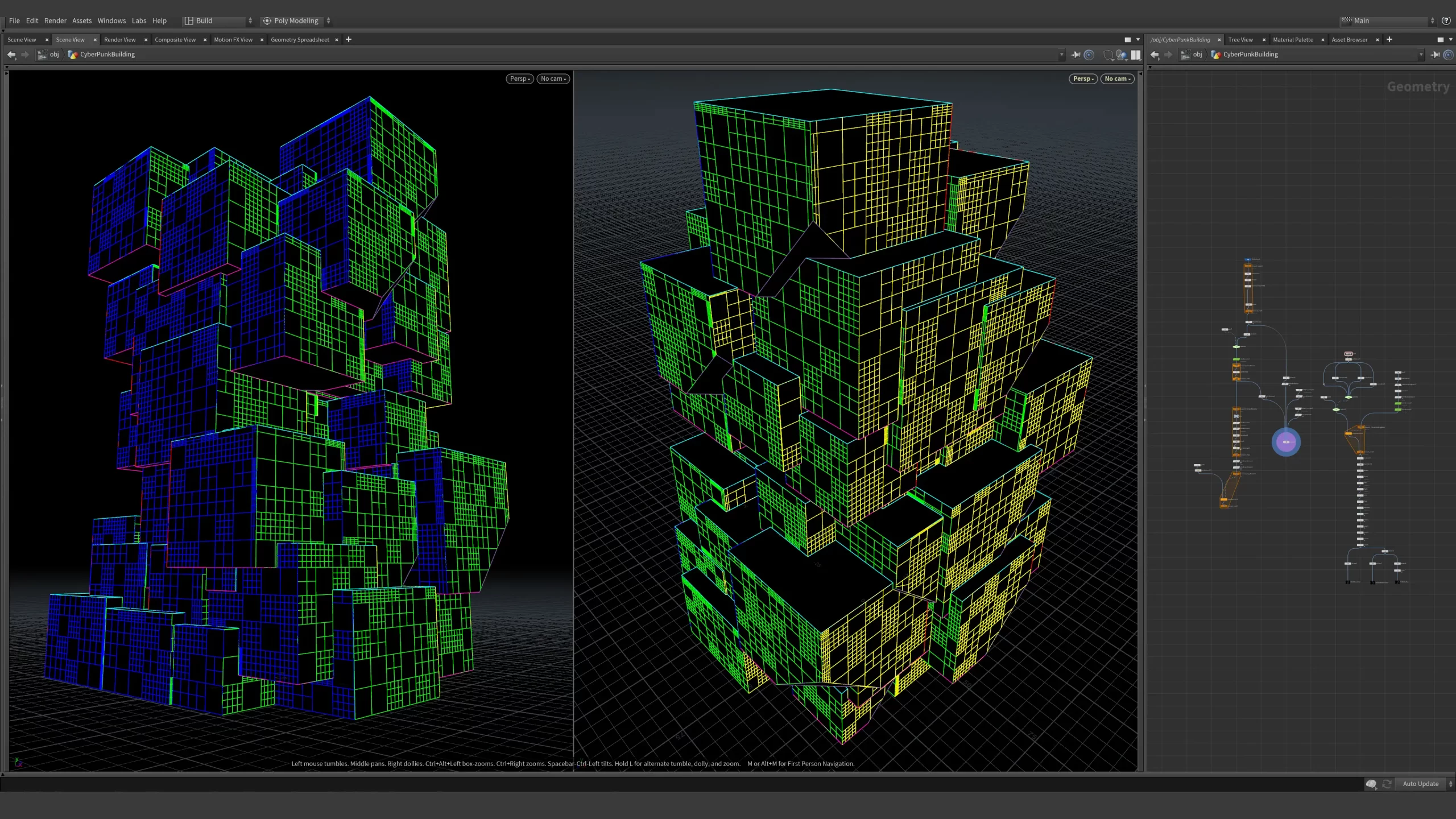Simple 3D Point Transformations in Houdini
In this beginner’s lesson, we examine the Position Attribute in Houdini. The position attribute is the cartesian coordinate of the points that create the geometry. We show how to use the Scatter Sop to scatter points across the surface of geometry. We then look at how we can scatter an equal number of points on two pieces of geometry and animate a blend between the two. This technique is called point morphing.
Once we have set up a basic point morph, we learn how we can introduce color. Houdini uses the name Cd to define a color attribute. We then add the ability to blend colors in our point morph. We then bring the scene into Solaris and set up a simple render.
Simple 3D Point Transformations in Houdini
Simple 3D Point Transformations in Houdini
Explore Other Houdini Tutorials
Houdini Landscapes for Unreal Engine
Lesson One
In lesson one we learn how to correctly size our landscapes for Unreal Engine or Unity. We learn how to use geometry as a mask for customizing your landscapes. Then we get an overview of use nodes like Heightfield Erode, Heightfield Mask by Feature, Heightfield Flow, and others. We learn how to customize our landscape layers with masks. We cover creating a procedural pipeline, and how to create a Houdini Digital Asset.
Create Cyberpunk Cities with Houdini and Unreal Engine
Lesson One
I
In this first lesson, we look at the foundational skills needed. It is important to have a strong understanding of attributes in Houdini. We also begin our investigation of For Loops. We cover how to use Houdini’s Point and Primitive Attributes.