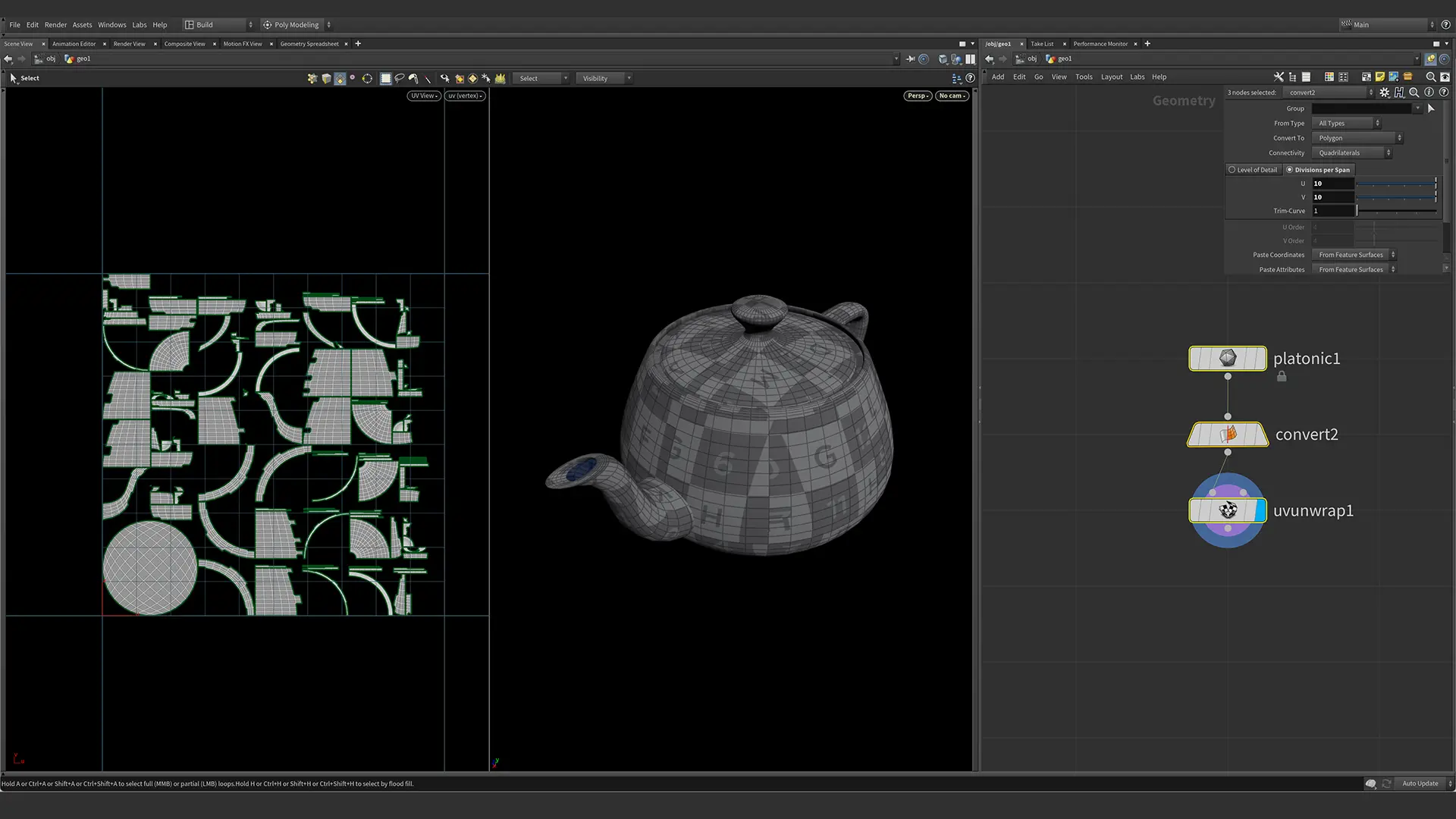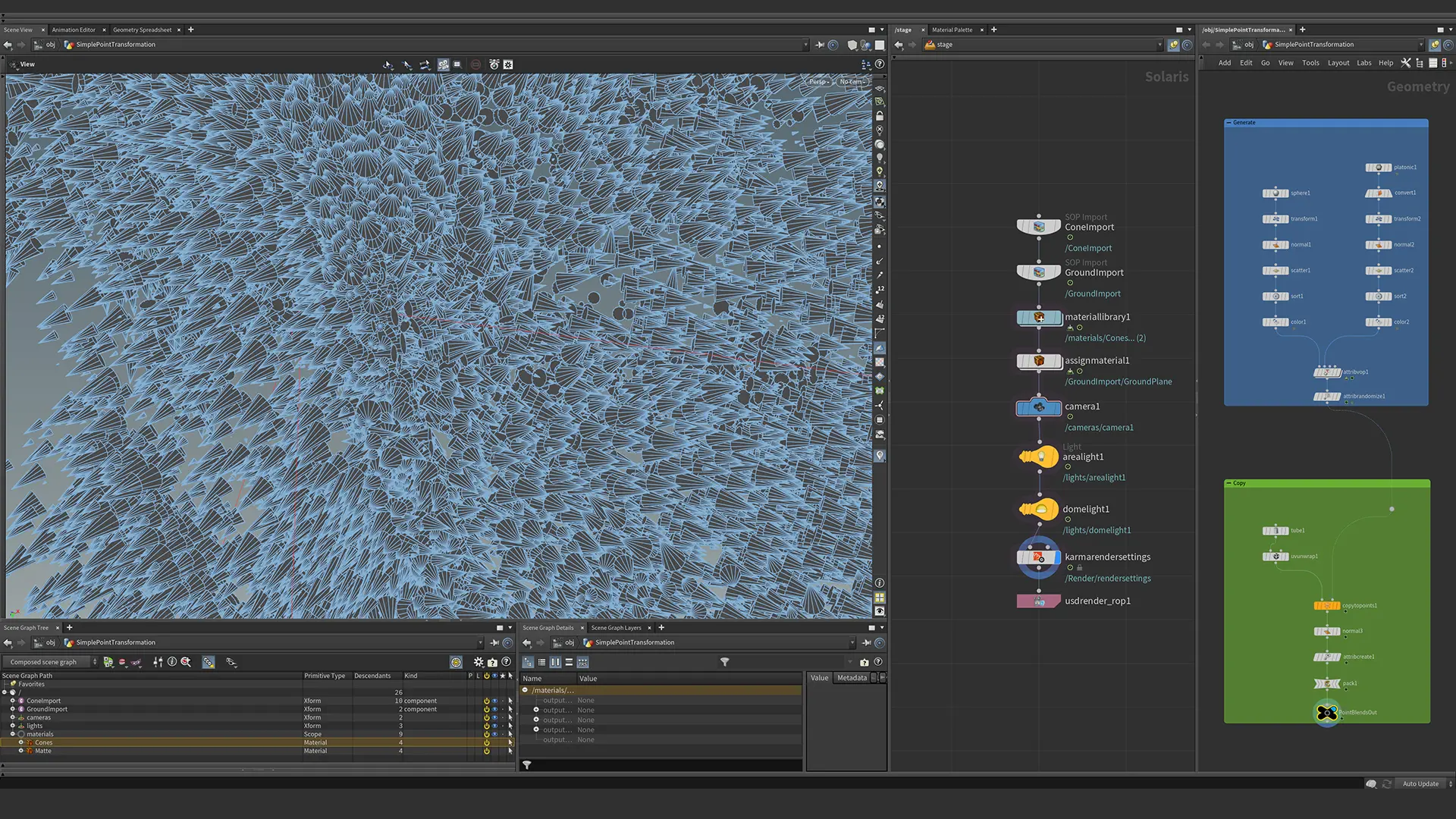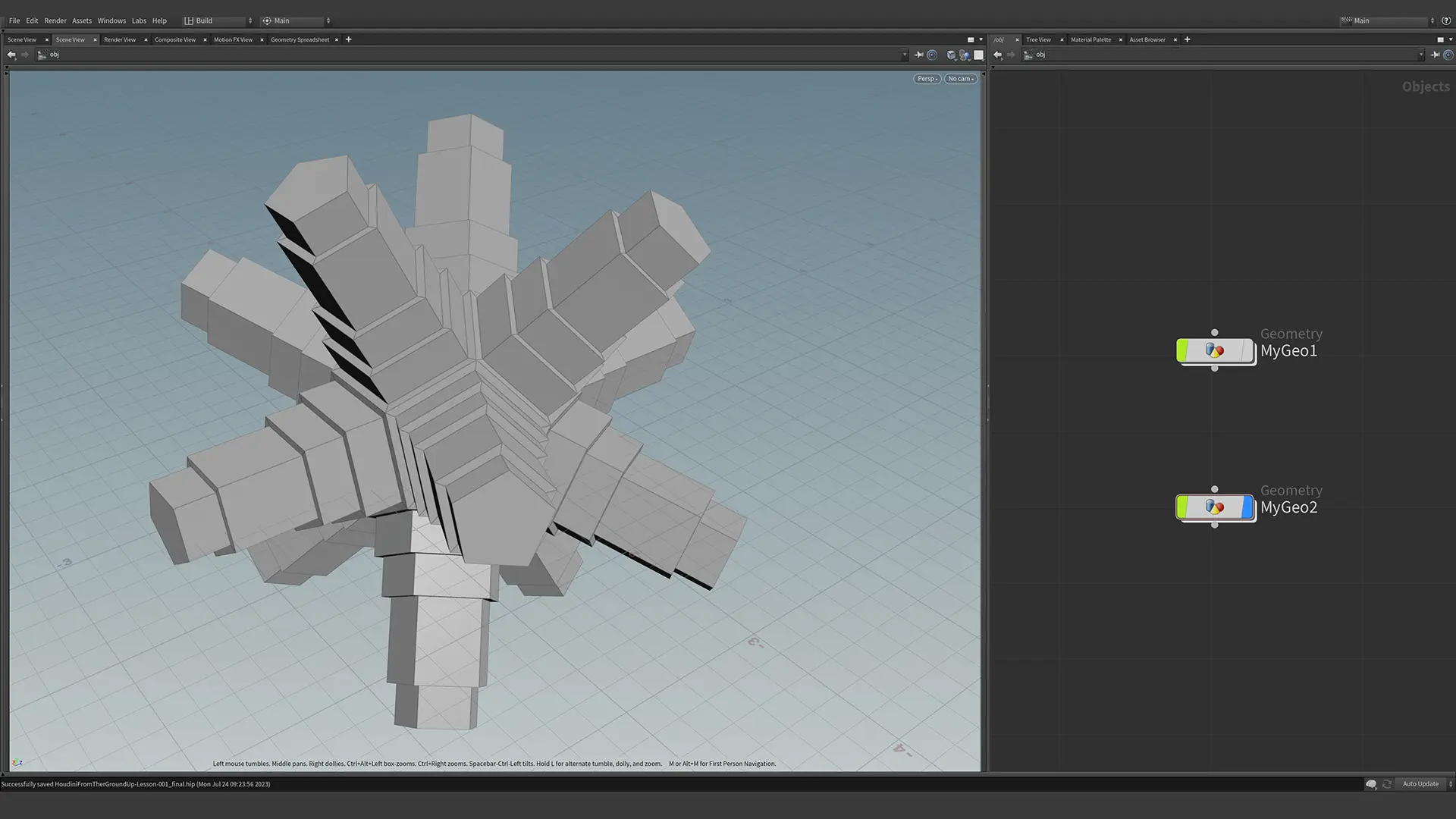Is Learning 3D Modeling with Houdini Hard?
As a University Professor, the most common question I am asked is “Isn’t Houdini so hard to learn.” My answer always has two parts. If someone has never done 3D modeling before, Houdini is easy to learn. If someone has extensive Maya experience, then learning Houdini can be more difficult. Why is this? The person with extensive Maya experience already has concepts and workflows they know. The Maya artists are more familiar with a menu-based, outliner approach to 3D modeling.
Houdini for The Skeptical Maya Artist
Everyone loves the software they know the best. Maya Artists are no exception. One thing I always ask Maya artists is “You have to export 1,000 3D models as .fbx. How miserable is your life.?” This always makes them laugh. Of course, we could write some Python or MEL to solve this export problem. Then I ask, “How are your programming skills?” Very rarely do I get the answer that they are great programmers. Most artists don’t know any programming.
Houdini is a quality-of-life tool. Houdini can export 1,000s of .fbx files if needed at the click of a button. This does not need any programming skills. Houdini allows us, as artists to concentrate on what we love, making 3D.
How many times in Maya do you have to redo your UV Maps? How often are you resetting your center pivot? How many menus do you have to go through to edit your 3D modeling history? None of this comes into play with Houdini. This frees us to concentrate on what we love again, creating 3D.
Explore the fundamentals of learning how to 3D model.
Houdini for the New 3D Artist
I love students that do not have any experience with 3D modeling or animation. Why is this? First, they don’t have any preconceptions. Second, connecting a node to another node is so easy.
The first thing I always show students is how to make a sphere and connect it to a mountain SOP. Then I show how to make it animated by writing $F in the noise offset. There is nothing complicated about this.
Houdini for the Blender Artist
It is far easier to teach Houdini to 3D artists that have experience with Blender than Maya. This is due to Blender “Geometry Nodes” being like Houdinis Node-based workflow. I usually get a question on why to use Houdini then, since Blender is free. My answer is always that Houdini is one giant set of “Geometry Nodes.” Houdini also has better integration with Unreal Engine and Unity. We can also build tools with Houdini Digital Assets. For all these reasons combined, Houdini is the superior 3D modeling tool. With that in mind, I think Blender is the next best 3D Modeling alternative to Houdini.
If You Can do the Following You Can Learn 3D with Houdini
Explore Core Concepts on UV Mapping
Dive DeeperWhy Should I Take the Asset Bash Houdini Courses?
Explore Procedural 3D Modeling in Houdini
Explore Rendering in Solaris with Houdini
I teach Houdini at a major university where I have a high success rate of creating Houdini artists. I started doing 3D in the early 1990s and became a Maya power user. In 2005 I started learning Houdini with Houdini 5.0 and never turned back. I know how to think like Houdini and to make things as simple as possible.
I am not a programmer, but Houdini taught me programming. When you learn Houdini, you learn 3D, not a program. This concept will broaden your expertise.
Simple Point Transformations
An introduction to point transformations in Houdini. In this beginner lesson, we show how we can use points to morph between two different objects. We then set up a simple scene in Solaris, examining the camera’s Depth of Field and simple materials.
Learn Houdini From The Ground Up
Lesson One introduces the Houdini Interface. We learn how to create simple geometry. This lesson teaches Houdini functions like Channel Referencing and grouping. We learn how to create simple geometry in Houdini. We review the basic primitives in Houdini and look at the Poly Extrude Sop.