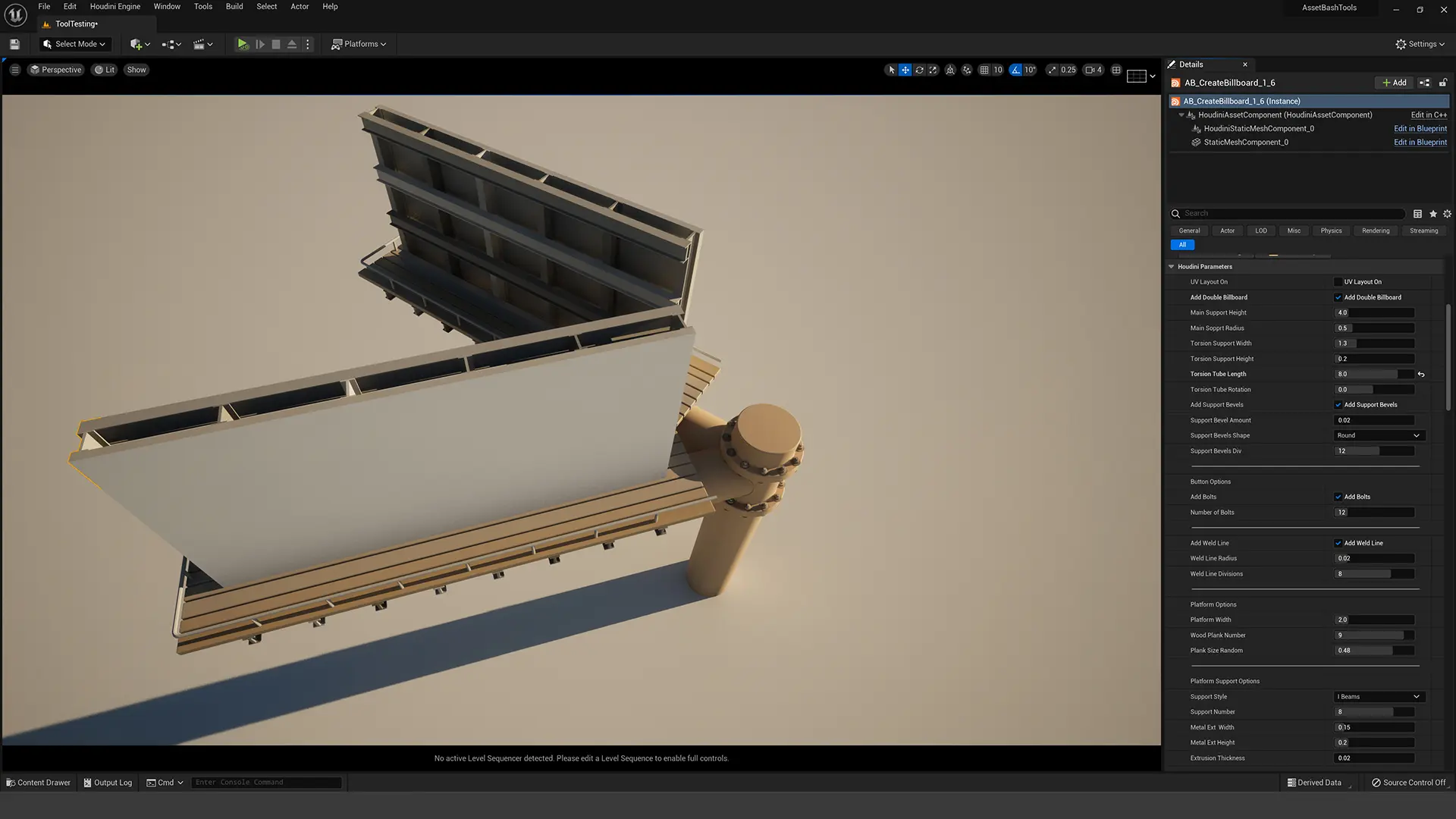How to Learn 3D Modeling
I first started 3D modeling around 1993 while I studied architecture at Sci-Arc. I started with Maya 1.5 around 1999. I started making the transition to Houdini in 2005. When I was first exposed to Houdini I was blown away. Houdini was what Maya offered but then failed at. Houdini was truly non-destructive. My transition to Houdini had a steep learning curve. Now, after teaching Houdini at a University level, I have a theory about this. If you come from Blender, Houdini is an easy enough transition. If you have never done 3D Houdini is the easiest and best software to learn 3D modeling. If you come from Maya, you are going to have a rough time. Maya has such a menu-driven interface that it can make moving to a node-based workflow hard.
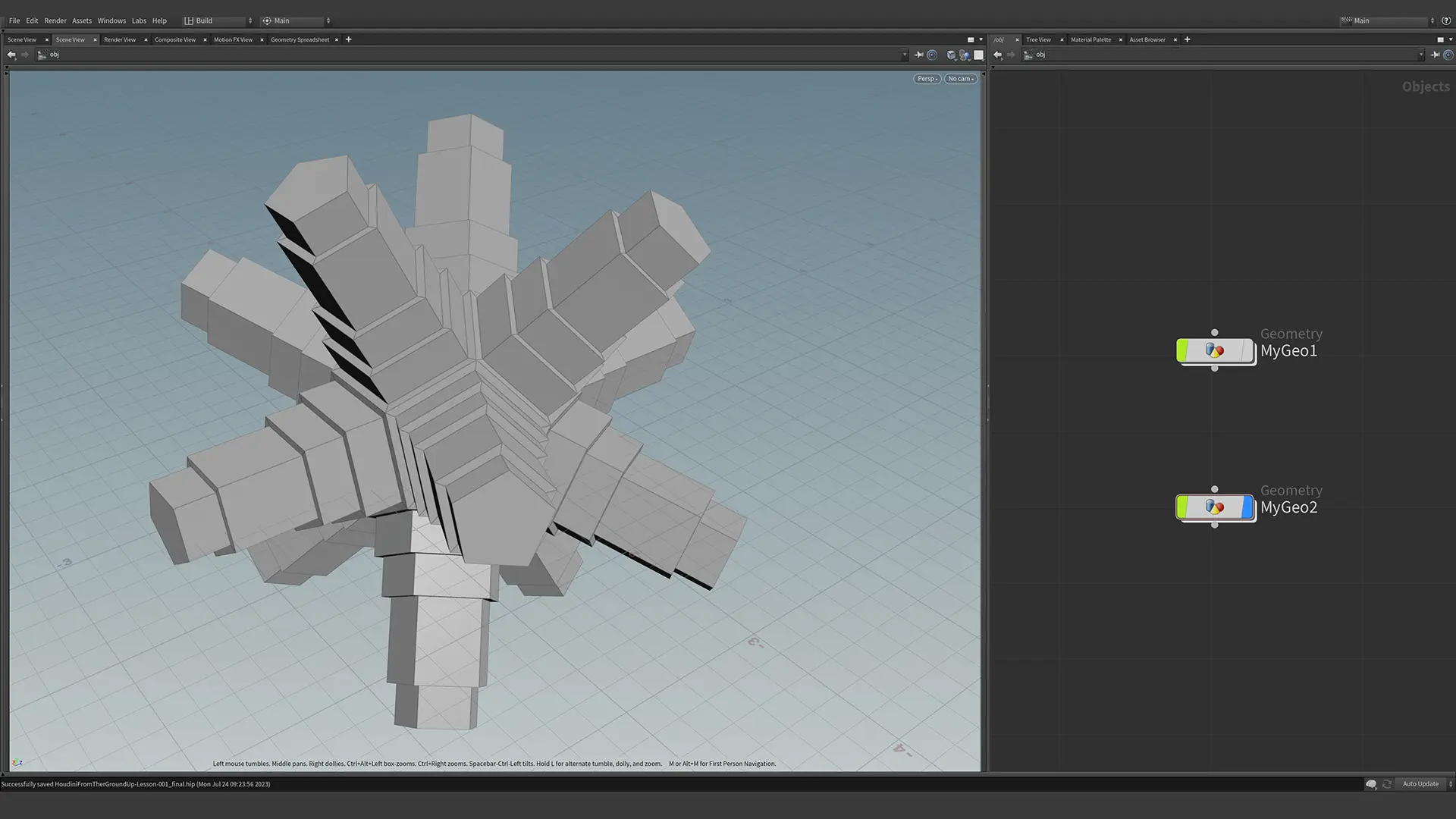
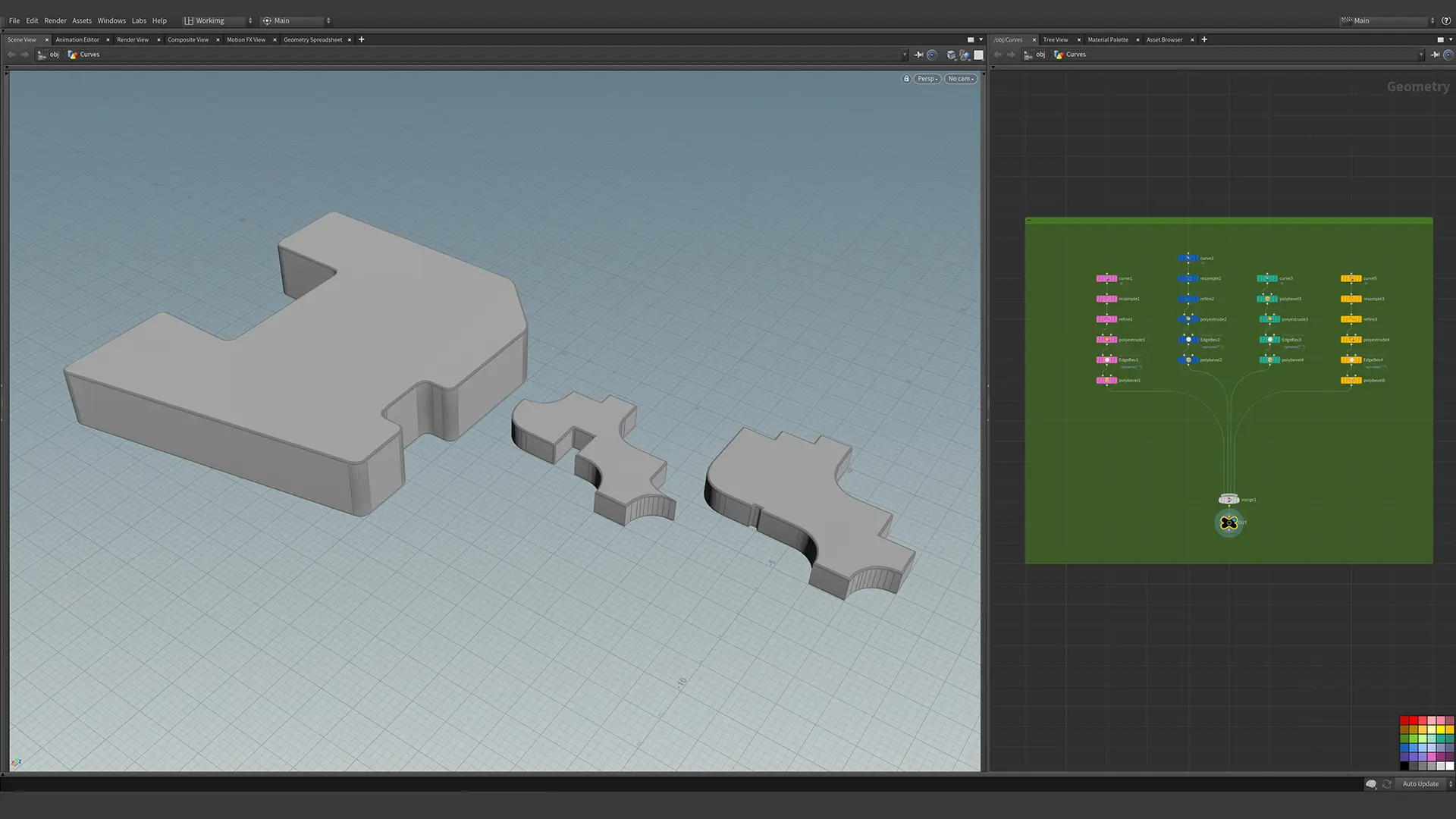
Choosing a 3D Modeling Program
Which is Better to Learn 3D Modeling with, Houdini, Blender, or Autodesk Maya?
This question is getting harder to answer so easily. In my opinion, Houdini Indie for $269.00 a year is the best deal out there. It offers a far more robust set of 3D modeling and rendering tools. It can make portable tools called Houdini Digital Assets. These tools can work in Unreal Engine, Unity, Maya, and 3DS Max. Blender has its own procedural workflow “Geometry Nodes.” Blender geometry nodes are the closest version of what Houdini can do. Then we have a big difference between the two, Blender is completely free. Yes, Houdini has a free learning version that can do anything inside Houdini but nothing can be exported that is not native to the program. This means no exporting anything to another software.
Over the last several years I have seen students moving to Blender and away from Maya. Maya was the second 3D program that I used professionally. My first was a true CAD program named FormZ. I fell in love with Maya. Being able to model in a 3D viewport and dolly and tumble was a mind-blower at the time. Unfortunately, while an industry standard Maya has become almost the last 3D modeling software I would recommend learning. So if Maya is last, that really just leaves Blender or Houdini.
Blender
I think that for most beginners, starting with Blender probably makes sense. It is free, offers an ever-growing toolset, has a decent renderer, and can easily export 3D models and animations. It has good gltf support for working in the Web 3 space. It also has excellent .fbx support. Blender geometry Nodes offer a good introduction to the world of procedural 3D Modeling.
My feeling is after you are comfortable with Blender, start trying Houdini out. Open the free version and play around. Then my suggestion would be to buy the $269.00 Houdini Version and start transitioning your skills. I say this for a few reasons. Houdini is a far superior program in the long run. Blender has a big advantage, it’s free. While great, it is not a feature of the software.
Houdini
While Blender is moving up the ranks, I still believe Houdini is far and above, the best 3D modeling, animation, and rendering software. If you are a new user of 3D modeling software the very beginning of your journey in Houdini will be easy and fun. It is very easy to make basic shapes and to start modeling complex projects with just a few nodes. In Houdini, we just wire up one node to another, and this is very easy to do. Because we can get instant feedback
Maya
While I used to do all my 3D modeling in Maya, I save time by modeling in Houdini. I stopped modeling in Maya several years back. The only reason I can see needing to learn Maya is that it is still the Industry standard for character animation.
What About Cinema 4D and 3DS Max?
I have two quick thoughts. I have used both software applications. I am not a fan of either of them. If your sole aim is Motion Graphics, learn Cinema 4D. If you are an architect, will only do architectural visualization work, then learn Rhino and 3Ds Max.
Understanding Basic Concepts of 3D Modeling for Beginners
Basic Primitive Shapes
Start first with simple shapes. Every 3D modeling software has the ability to create basic shapes. Usually, this is a sphere, cube, tube, or torus. If you are unaware, the torus is a doughnut shape. Shapes are composed of points, and the geometry that these points create is called polygons. A polygon is a shape that has at least 3 points. Two points make a line. A polygon can have 3 points, 4 points, or more than 4 points. We have names for these different point counts. Tris, Quads, and NGons. Ngons are any polygon that has more than four points. While Ngons are not always an illegal geometry type, they can cause problems. When modeling for game development, NGons are an illegal piece of geometry and must be divided into quads or tris.
Get to Know Your Axis
Axis just describes our coordinate space. We refer to the axes as X-axis, Y-axis, or Z-axis. This is only confusing for most beginners because some programs are Y-axis Up and some are Z-axis Up. What can get even more confusing
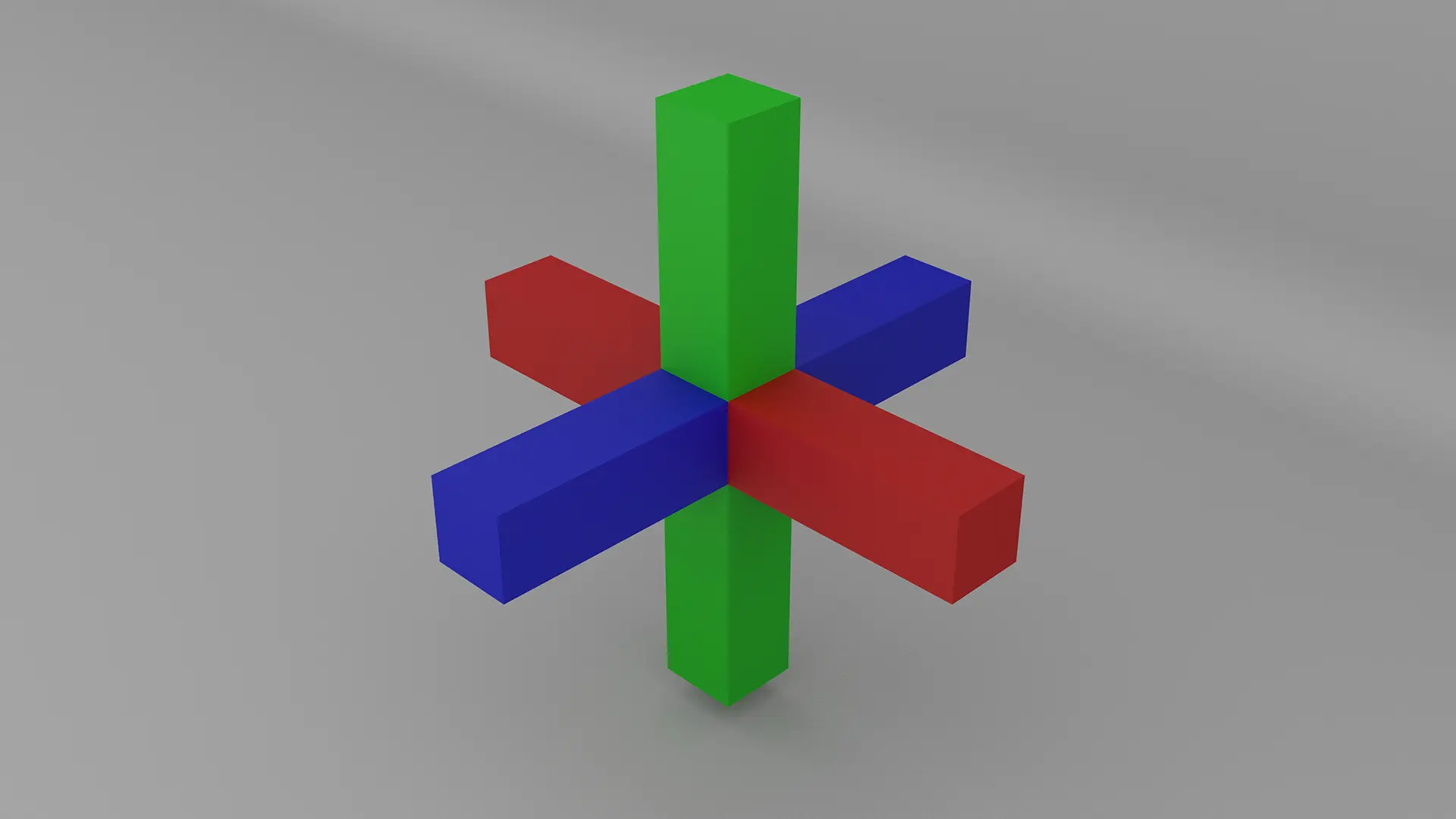
Box Modeling
As a beginner, once you are comfortable with the interface start learning some basic modeling techniques like box modeling. Box modeling is a technique where we start with a simple box. We can then add edge loops to the box to divide it up. We can then use other tools like Poly Extruding or Poly Beveling in order to start to add details. Edge Loops are easier to watch than to explain so watch the short video below on Box Modeling.
What is the Difference Between Procedural and Parametric Modeling?
Procedural 3D modeling is the process of creating a non-destructive chain of tools that create a final model. Within this chain of nodes, most items can be adjusted without breaking the chain. This allows for the ability to create variety easily. Parametric modeling is the process of creating surfaces that are defined mathematically. A simple example of this is the primitive torus. This shape is wholly defined by math. Usually, parametric modeling involves either using Nurbs Bezier curves or surfaces. CAD software like Solidworks uses this sort of modeling and this is more of an engineering application.
3D Modeling for Indie Games
Whether you want to be an environment artist working in the gaming industry or you want to create a highly detailed model for a prop we need to understand the basics of modeling for the game engine. Experienced designers know how to optimize their models. When we are 3d modeling for real-time we need to be conscious of how many polygons we are using. We should also understand how to create L.O.D. models. When we are modeling for game development we need to make sure that we take optimization into our design process.
Level OF Detail Models
Level of Detail models are different versions of the same model that have a percentage less polycount Usually it will be something like This. LOD0 is the master model. LOD1 will have 50% fewer polygons than LOD0. LOD2 will have 50% fewer polygons than LOD 1, and so on. All game engines understand how to process models with LODs.
Texture Baking
When modeling for game development it is common to create complex models and then a simpler version with only basic features. We can then use the complex model and bake that information onto the low-resolution model. This will transfer our complex 3D model details into texture maps that we can use on the lower-resolution 3d model. This is common when 3D modeling for game development.
Rendering our Models
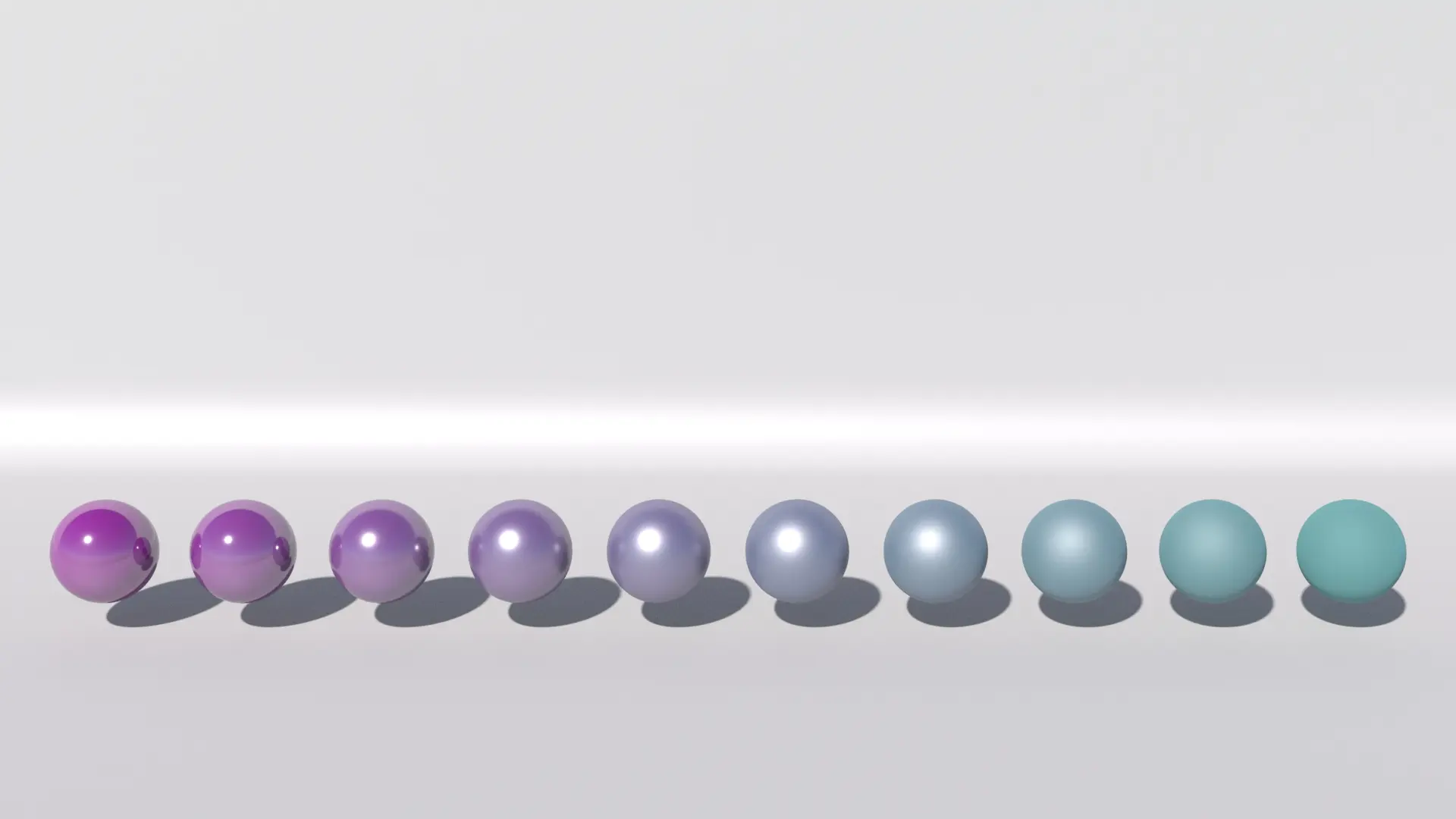
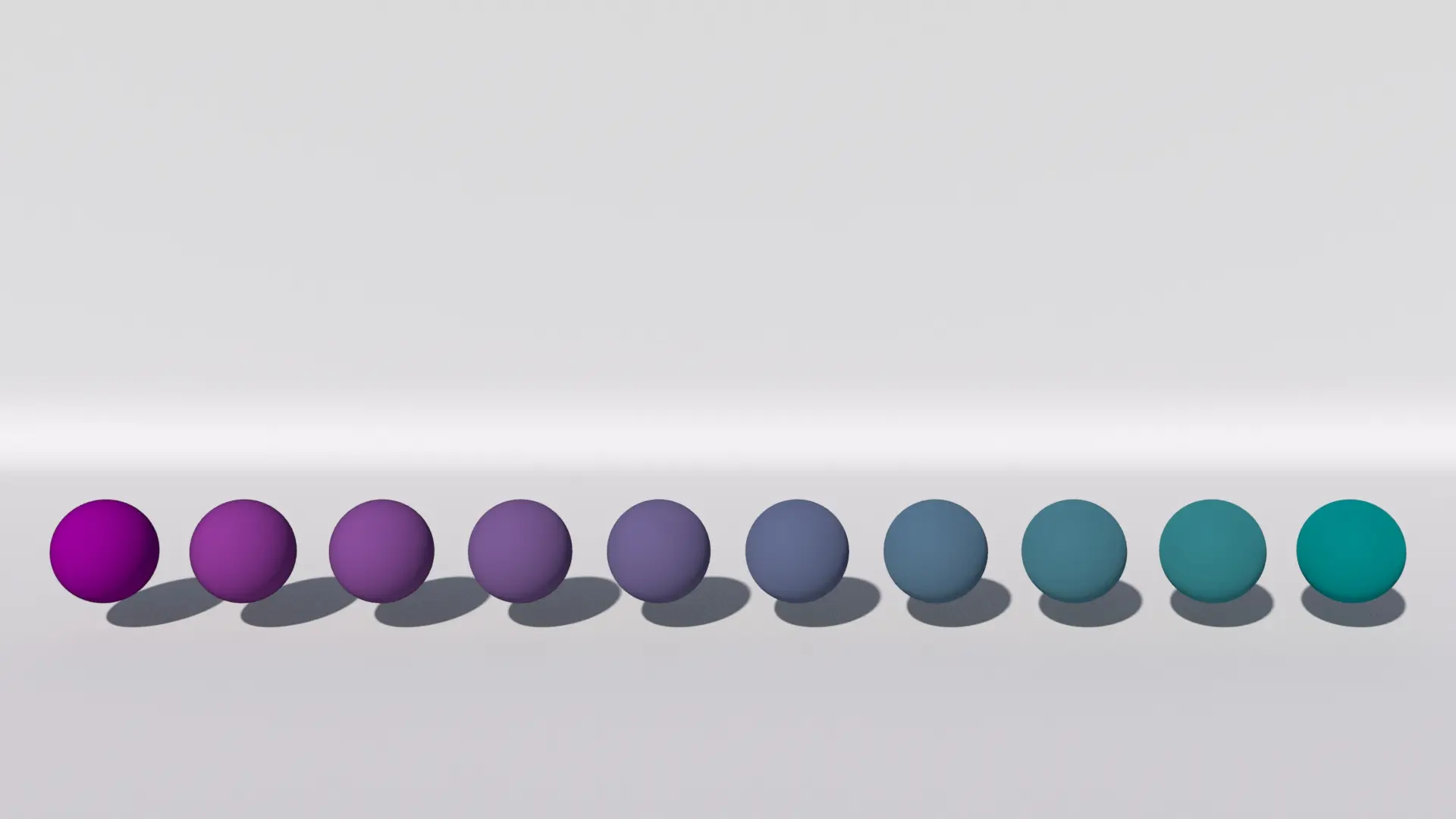
Once we have added textures to our 3D models we can start rendering. If we will be rendering props or characters experienced designers almost always start with three points lighting. Three points lighting is a standard technique where we use three lights placed around the character. These lights are usually called fill light, Key light, and back light.
Fill Light – This light is meant to be the main light that will illuminate the most and cast the main shadow. Often this will be a large Area Light. Area Lights are used in 3D Rendering to mimic a real-world style of light called a “Soft Box”. These are usually many lights placed behind a special white fabric named diffusion. We use Area Lights as they I’ve us nice soft shadows and lighting.
Key Light – This light will usually be a light that is lighting the side of our character or model. Often we want a hard light here so we get that superhero edge look.
Back Light – A backlight is simply a light in the back of our model facing towards the character or model.
How to Learn 3D Modeling, and Tool Building with Houdini with the Asset Bash Courses
Asset Bash has several tutorials to help start getting your 3D modeling skills up to a professional level. The first two courses are always free and available on our Free Tutorial page.
Procedural 3D Modeling of a Billboard Generator
Take our course on Procedural 3D Modeling a Billboard Generator. This course is geared towards beginners and teaches fundamental skills.
Explore more with Lesson One for Free
Create a Billboard Generator
Lesson One
In lesson one we build out a simple structure using both polygons and NURBS. By building the same object in both polygons and NURBS, we can see the benefits and drawbacks of polygons. We explore how with the proper use of NURBS we can build a more robust tool. We can extract curves with the Carve Sop and detail our models. NURBS can be misunderstood but offer a powerful way to create procedural 3D models. We then look at some quick instancing tests and bring the scene into Solaris.
Our First Day in Houdini
Lesson One introduces the Houdini Interface. We learn how to create simple geometry. This lesson teaches Houdini functions like Channel Referencing and grouping. We learn how to create simple geometry in Houdini. We review the basic primitives in Houdini and look at the Poly Extrude Sop.
Houdini From the Ground Up
If you are completely new to Houdini then take our Beginners Houdini Course where we focus on the basics.