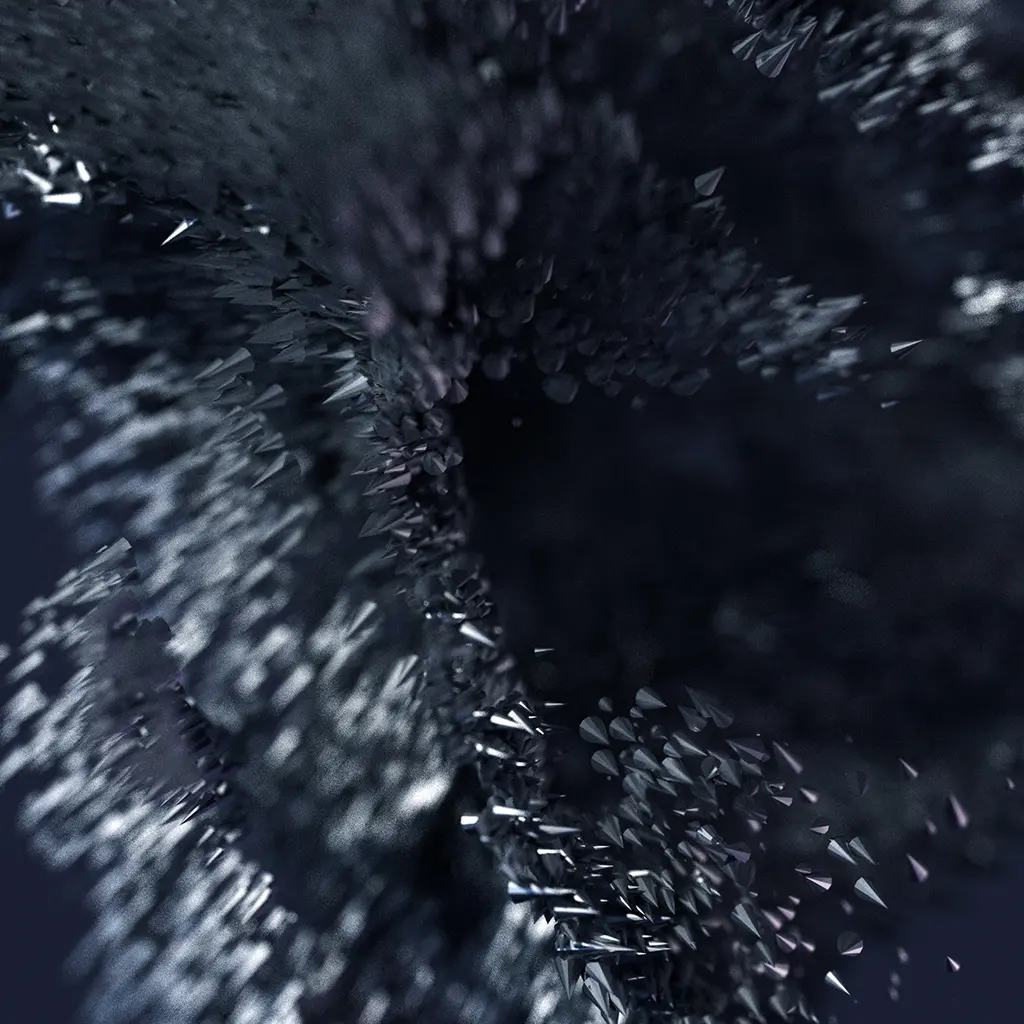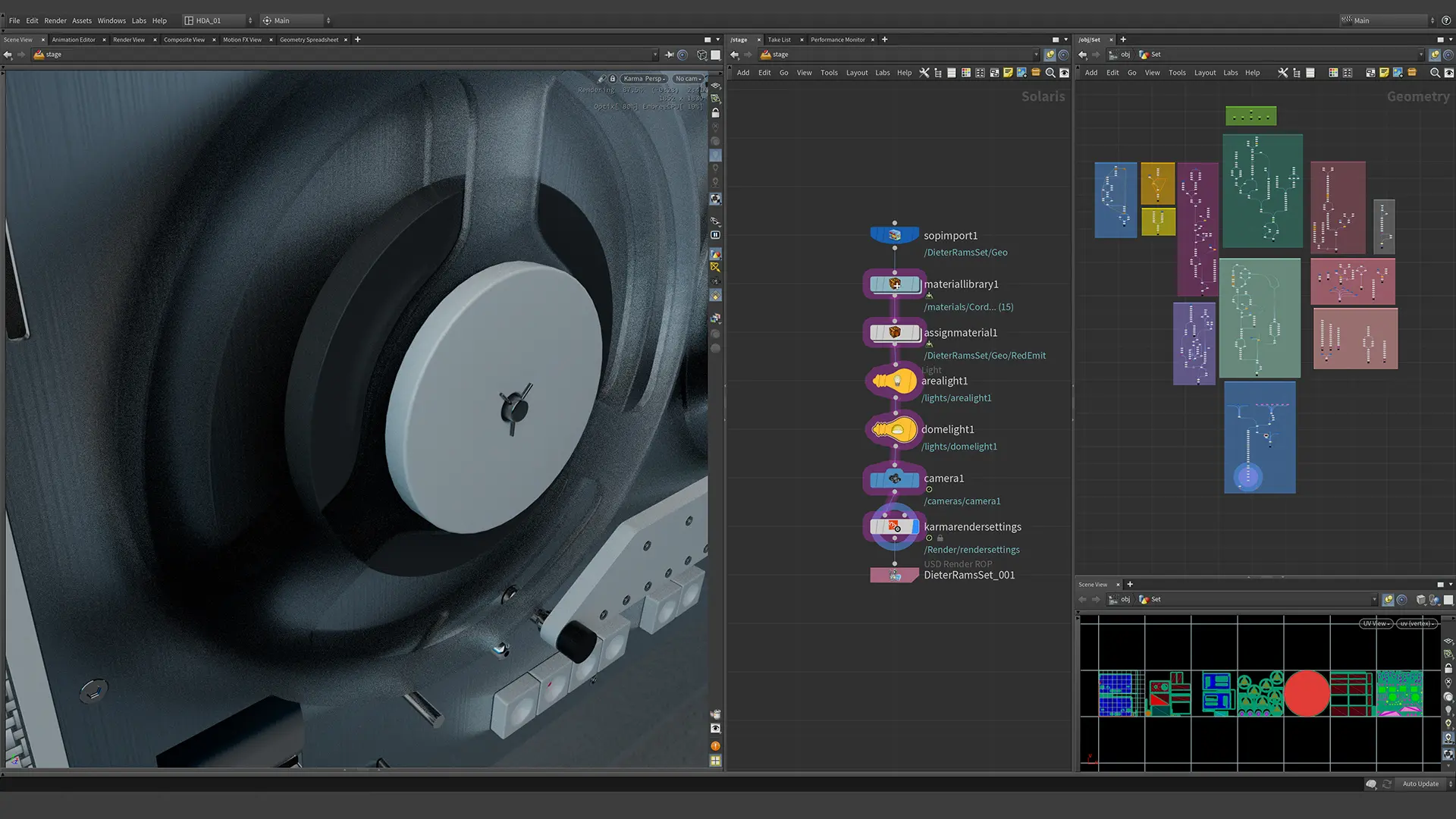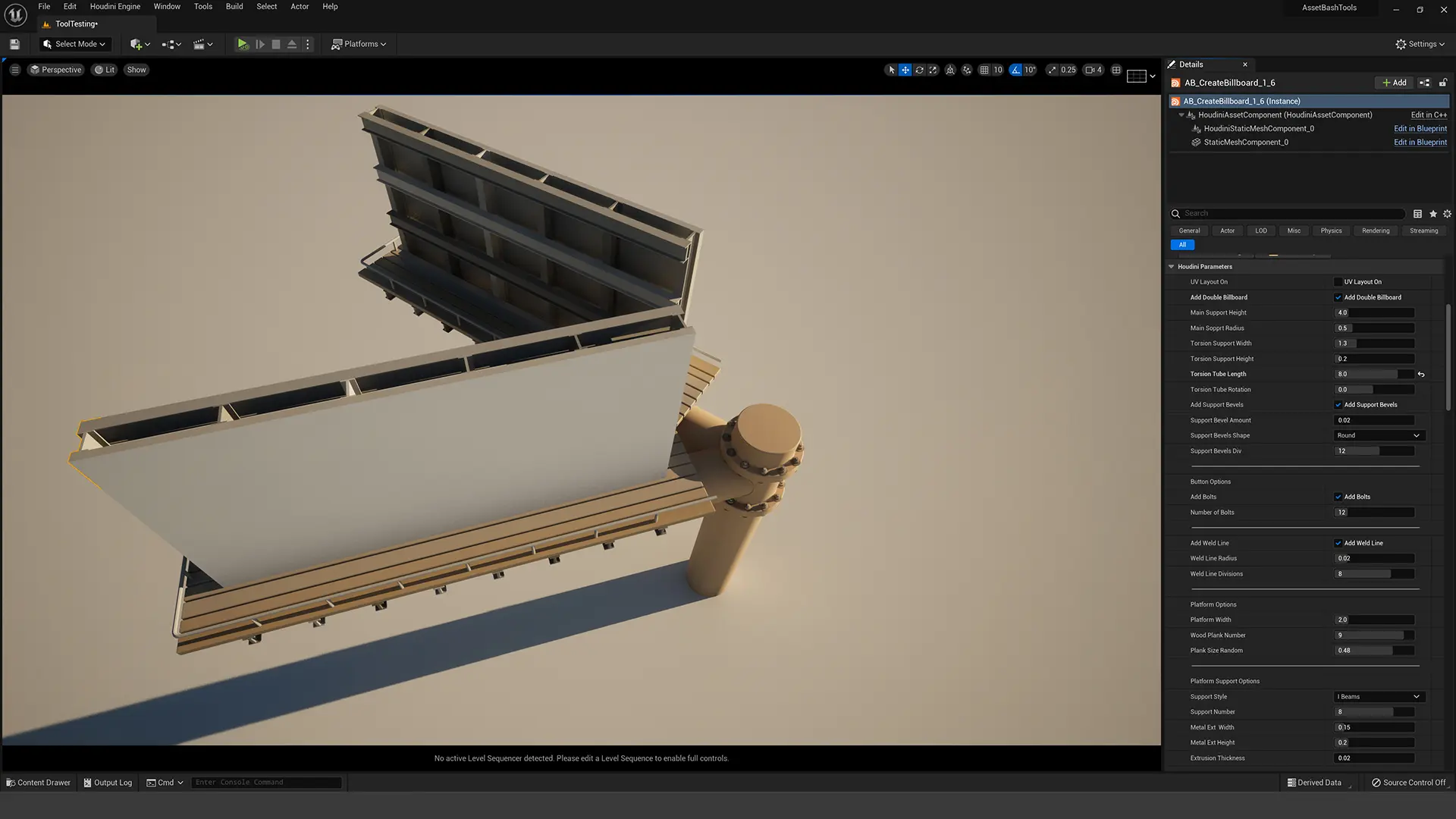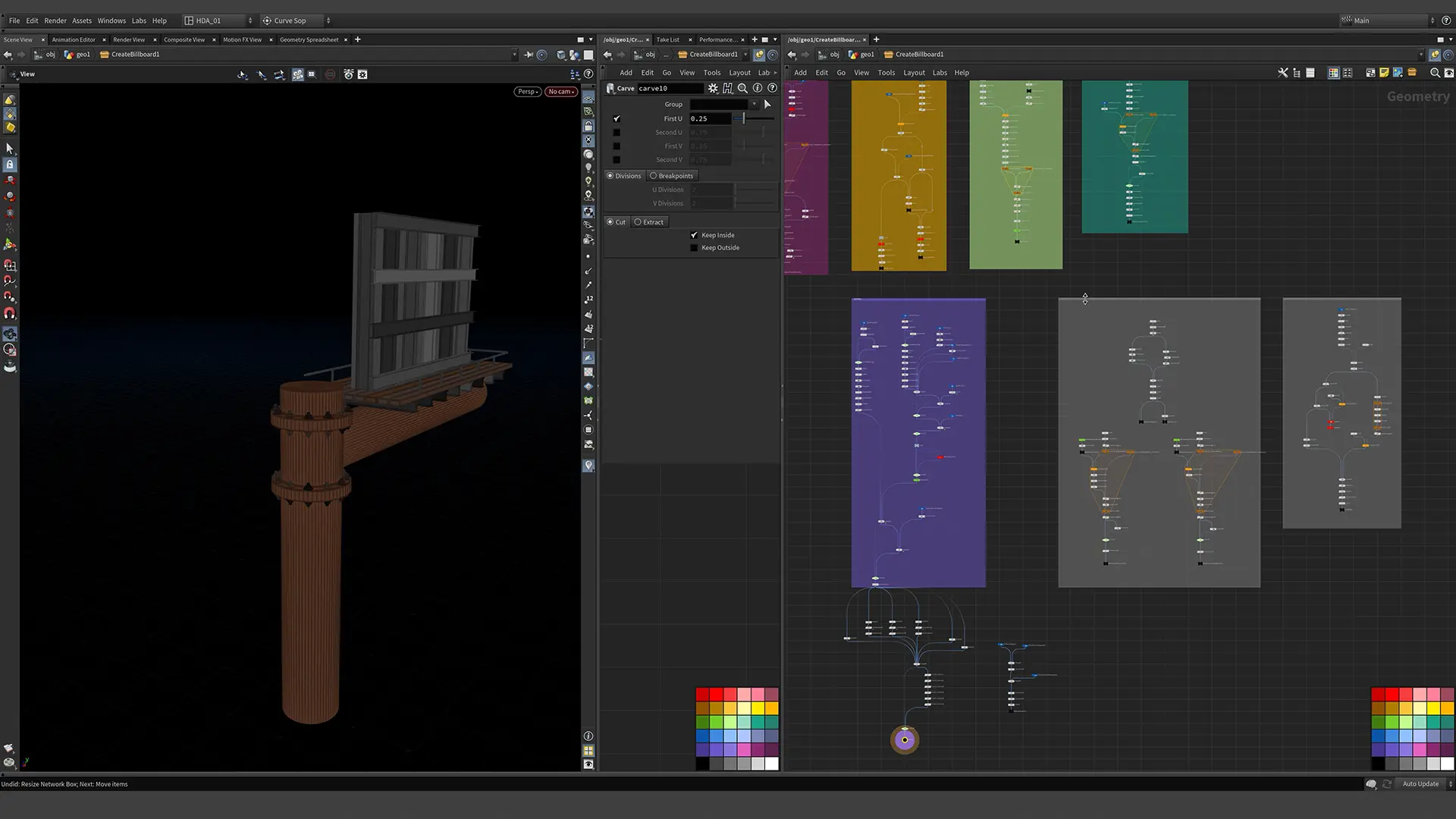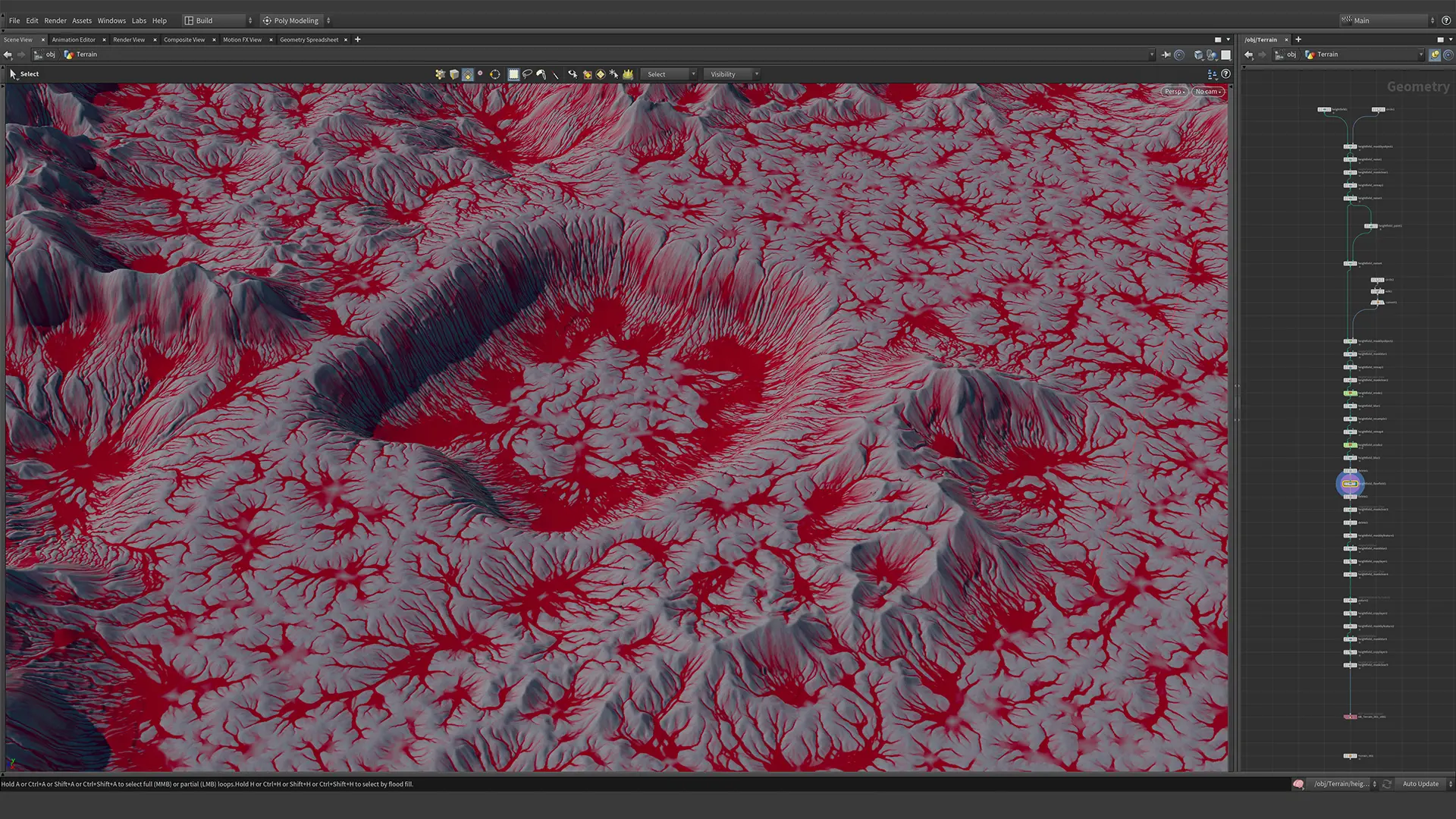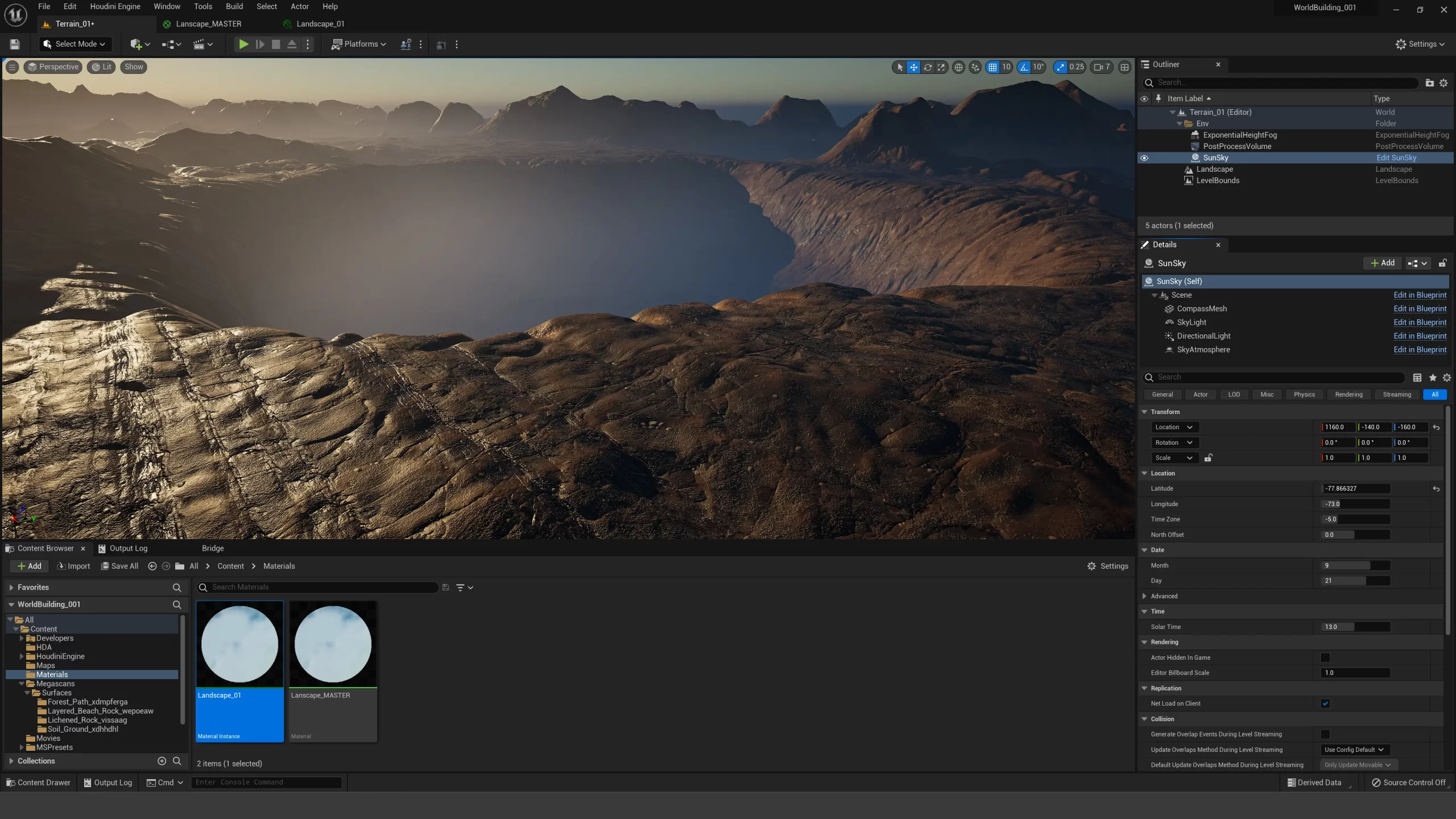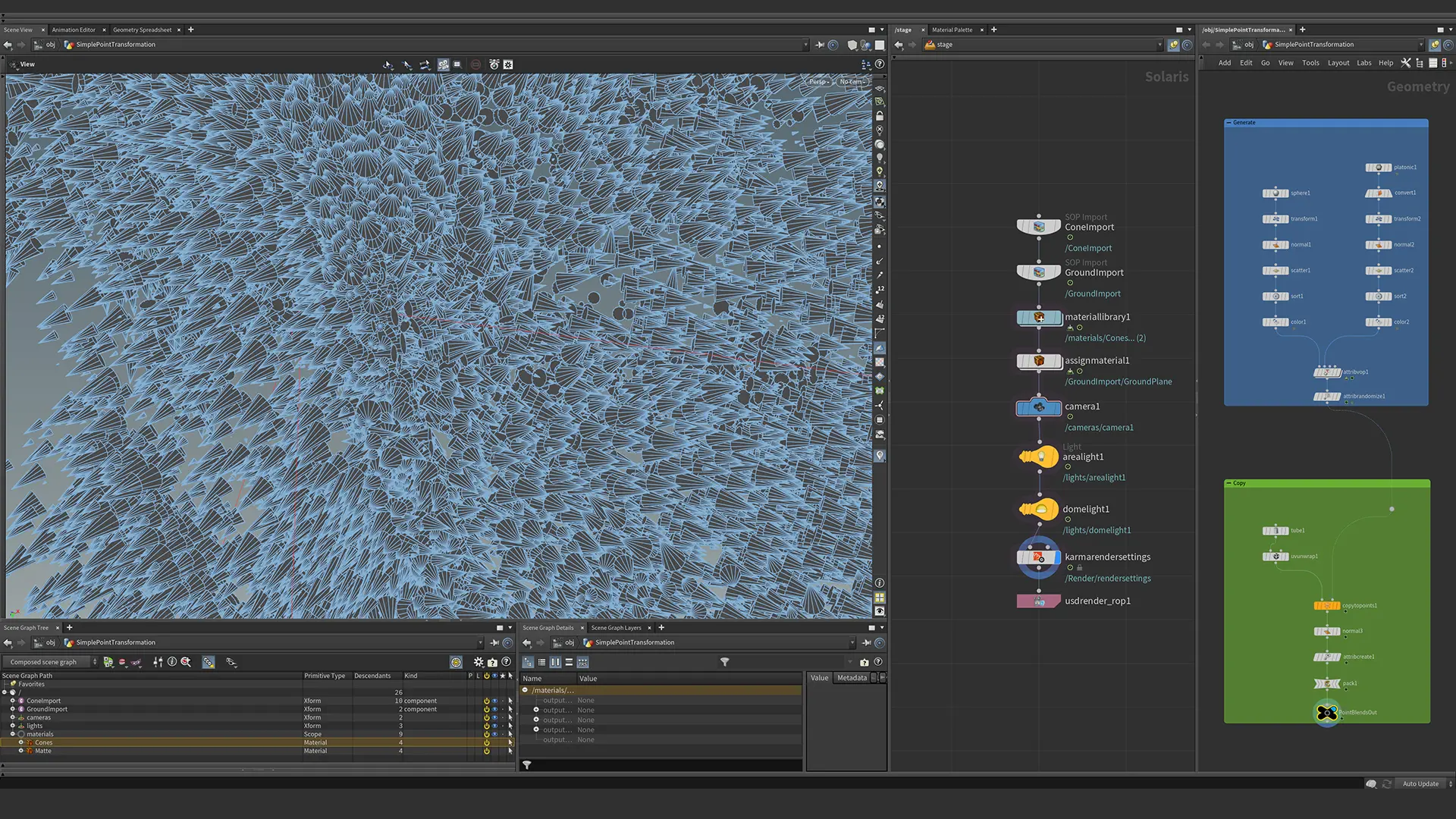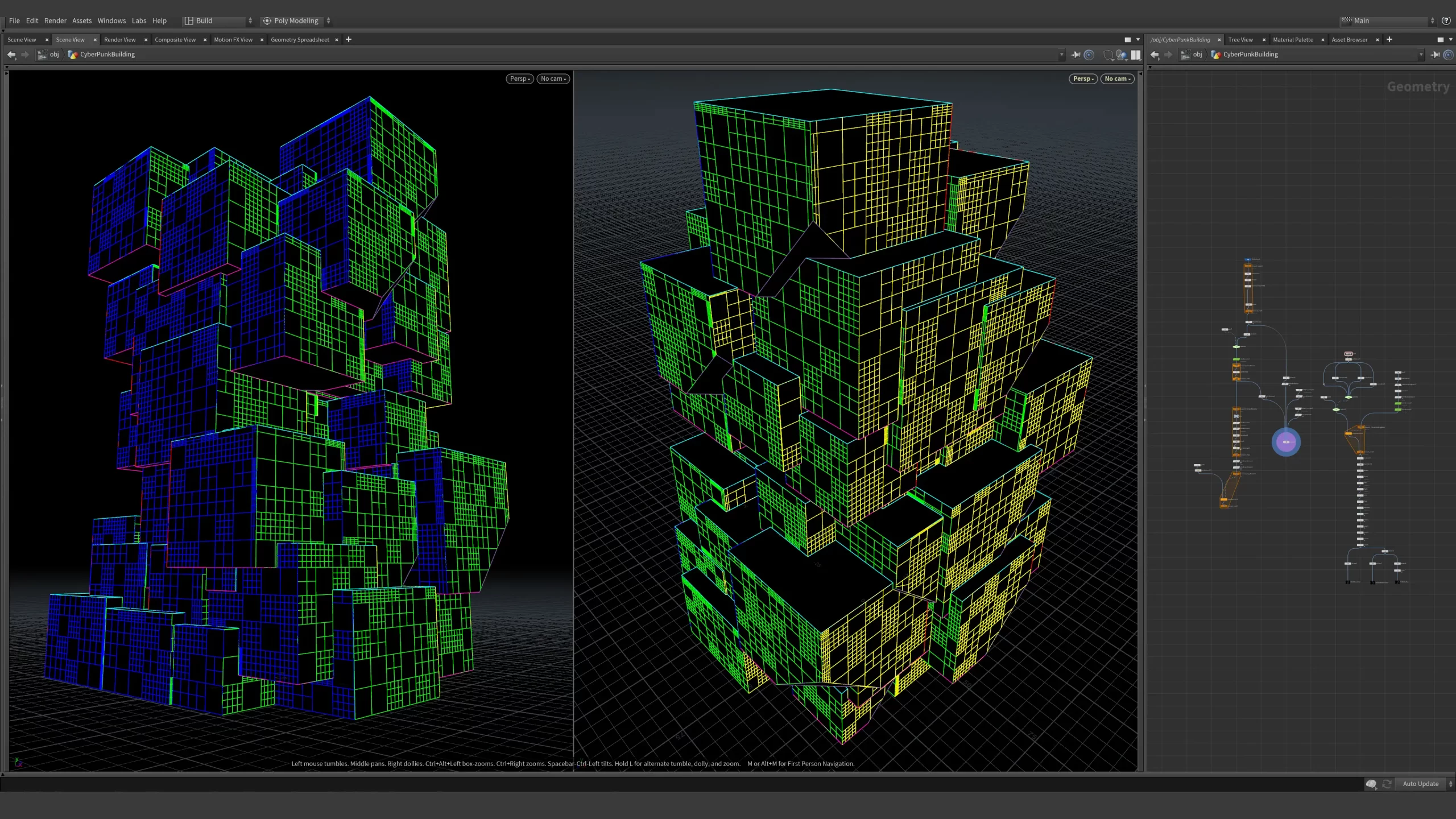Rendering In Solaris
Lesson One
In lesson one we learn how to import our scene into Solaris. Learn how we can use the Name Attribute to partition our geometry. Create materials using MaterialX, and the Standard PBR Surface. We then assign our materials and add area lights to create a basic lighting set-up. We then set up a camera and look at Depth of Field.
Rendering In Solaris
Lesson Two
In lesson two we dive further into MaterialX and add in texture maps. We then create 3D noise and learn how we can use it for creating the brushed metal effect. We also re-examine and improve the rough translucency shader.
Create a Billboard Generator
Lesson One
In lesson one we build out a simple structure using both polygons and NURBS. By building the same object in both polygons and NURBS, we can see the benefits and drawbacks of polygons. We explore how with the proper use of NURBS we can build a more robust tool. We can extract curves with the Carve Sop and detail our models. NURBS can be misunderstood but offer a powerful way to create procedural 3D models. We then look at some quick instancing tests and bring the scene into Solaris.
Create a Billboard Generator
Lesson Two
In lesson one we build out a simple structure using both polygons and NURBS. By building the same object in both polygons and NURBS, we can see the benefits and drawbacks of polygons. We explore how with the proper use of NURBS we can build a more robust tool. We can extract curves with the Carve Sop and detail our models. NURBS can be misunderstood but offer a powerful way to create procedural 3D models. We then look at some quick instancing tests and bring the scene into Solaris.
Houdini Landscapes for Unreal Engine
Lesson One
In lesson one we learn how to correctly size our landscapes for Unreal Engine or Unity. We learn how to use geometry as a mask for customizing your landscapes. Then we get an overview of use nodes like Heightfield Erode, Heightfield Mask by Feature, Heightfield Flow, and others. We learn how to customize our landscape layers with masks. We cover creating a procedural pipeline, and how to create a Houdini Digital Asset.
Houdini Landscapes for Unreal Engine
Lesson Two
In lesson two we learn how to set up our Unreal Engine Project. We examine the project settings for creating cinematic visuals. We add in a Sun And Sky, Environment Heightfog, and a Post-Process Volume. We cover how to set up our Exposure Settings correctly for high-quality rendering. We then import our Houdini Landscape as a Houdini Digital Asset.
Simple Point Transformations
Introduction to Point Morphing
In this beginner’s lesson, we examine the Position Attribute in Houdini. The position attribute is the cartesian coordinate of the points that create the geometry. We show how to use the Scatter Sop to scatter points across the surface of geometry. We then look at how we can scatter an equal number of points on two pieces of geometry and animate a blend between the two. This technique is called point morphing.
Create Cyberpunk Cities with Houdini and Unreal Engine
Lesson One
In this first lesson, we look at the foundational skills needed. It is important to have a strong understanding of attributes in Houdini. We also begin our investigation of For Loops. We cover how to use Houdini’s Point and Primitive Attributes.
Basic
Access Free Tutorials
Download Free Project Files
Free
Join NowIndie
Access Everything
Download Project Files as .hiplc
Individual License as Indie Developer
$9.95
Join NowCommercial
Access Everything
Download Project Files as .hip
Full Commercial License
$19.95
Join NowStudio
Access Everything
Download Project Files as .hip
Full Site-Wide License
$39.95
Join NowStart Creating With Our Free Houdini Tutorials
Did You Enjoy the Assert Bash Free Houdini Tutorials?
Become a Member Today and Access all the Asset Bash Courses
Why Should I Learn to 3D Model with Houdini?
Because of the procedural networks in Houdini, we can build 3D models in a non-destructive way. The closest alternative for this would be Blenders Geometry Nodes. Houdini has several benefits. The biggest advantage is that we can build Houdini Digital Assets that we can use in other software. The other factor is that in Houdini, everything is a “Geometry Node.” What I mean, is that we do not have to enter into a specialized context. All Houdini is fully procedural. We can incorporate any of Houdini’s contexts and use them in our tools. Oh, and Houdini is the best 3D software out there.
Start learning 3D Modeling with these Free Houdini Tutorials
Asset Bash has several free tutorials and courses on how to learn to procedurally 3D model in Houdini. The core belief of Asset Bash is to create non-destructive 3D models and tools.