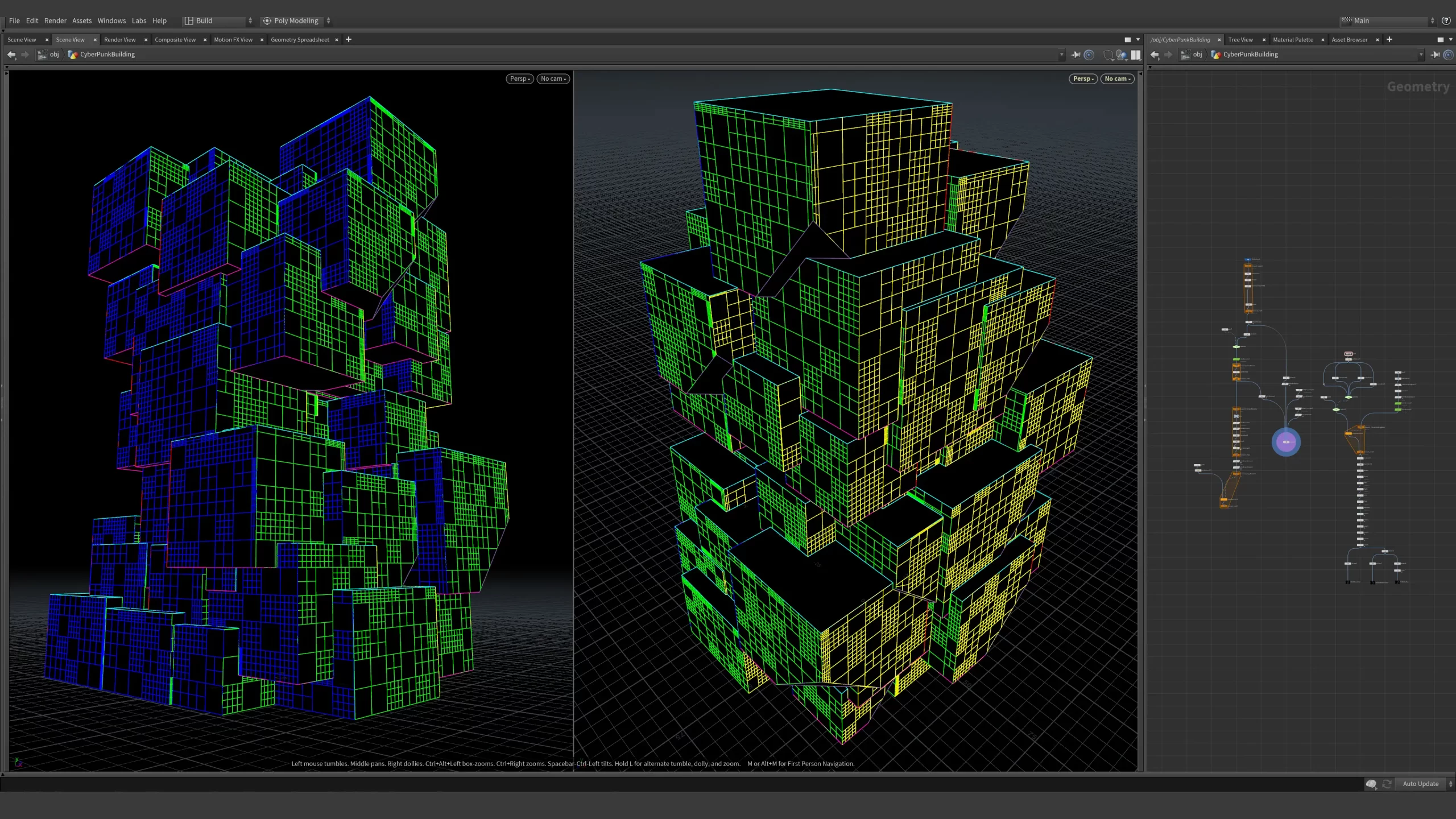Access Houdini Digital Assets that Work with Unreal and the Unity Game Engine.
All our tools create automatic UV Maps, Lightmaps, and Materials optimized for real-time and work directly in the Unreal Engine and Unity Editor. The tools are capable of creating assets in any resolution that you need.
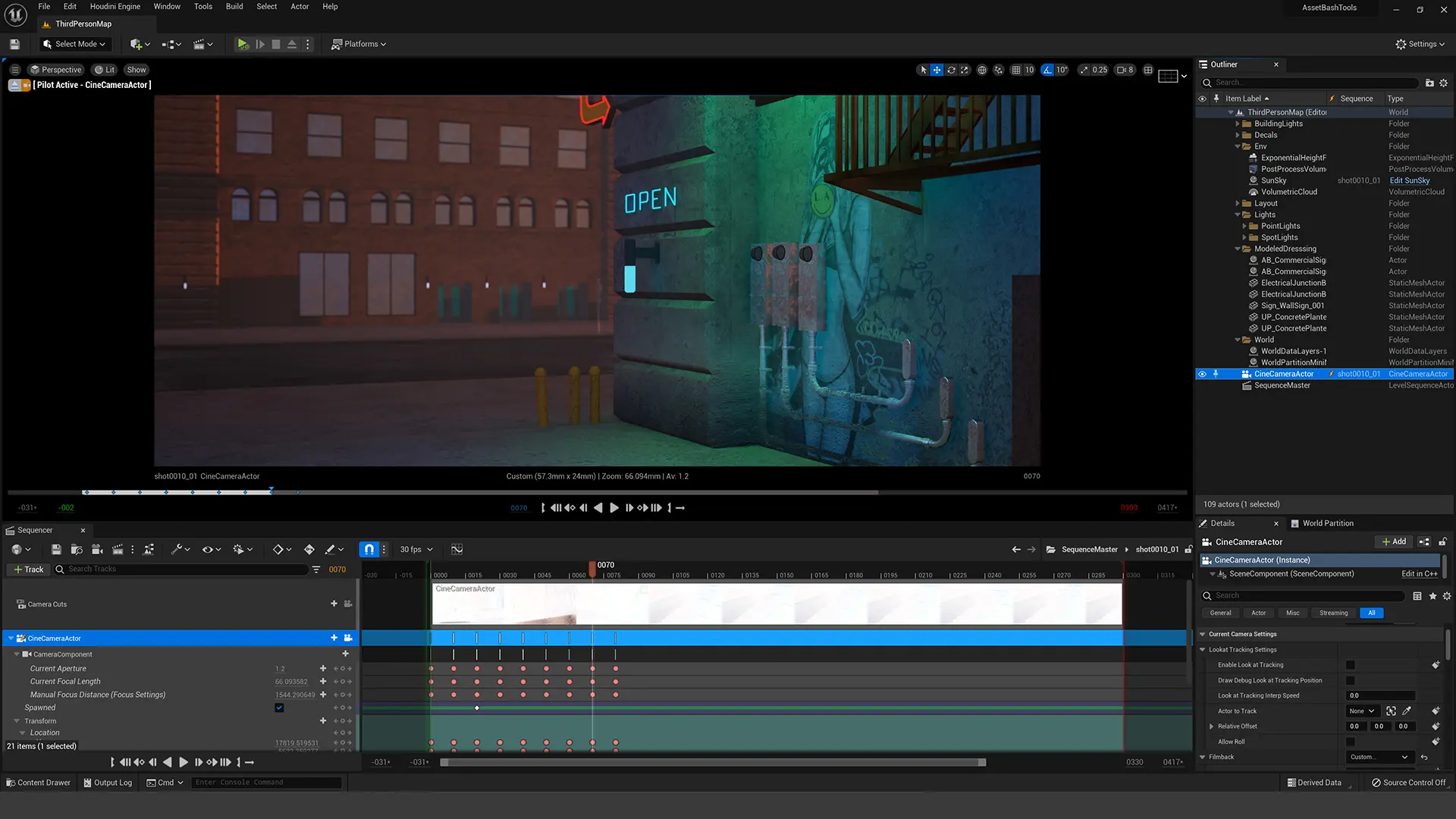
What Are the Asset Bash Houdini Digital Assets?
Our procedural assets began development in 2011 to create assets for use in creating games. The tools are designed primarily for world-building and fit into a Unity game development pipeline. The tools offer various procedural controls for creating 3d models for standard architectural and urban props. Our suite of Houdini Digital Assets can build everything from cities to buildings, to set dressing likes signs, street props, and a wide range of urban props.
The Asset Bash tools are designed to be highly efficient and have been used in several virtual reality and augmented reality applications.
Read about the Asset Bash Sign Generators

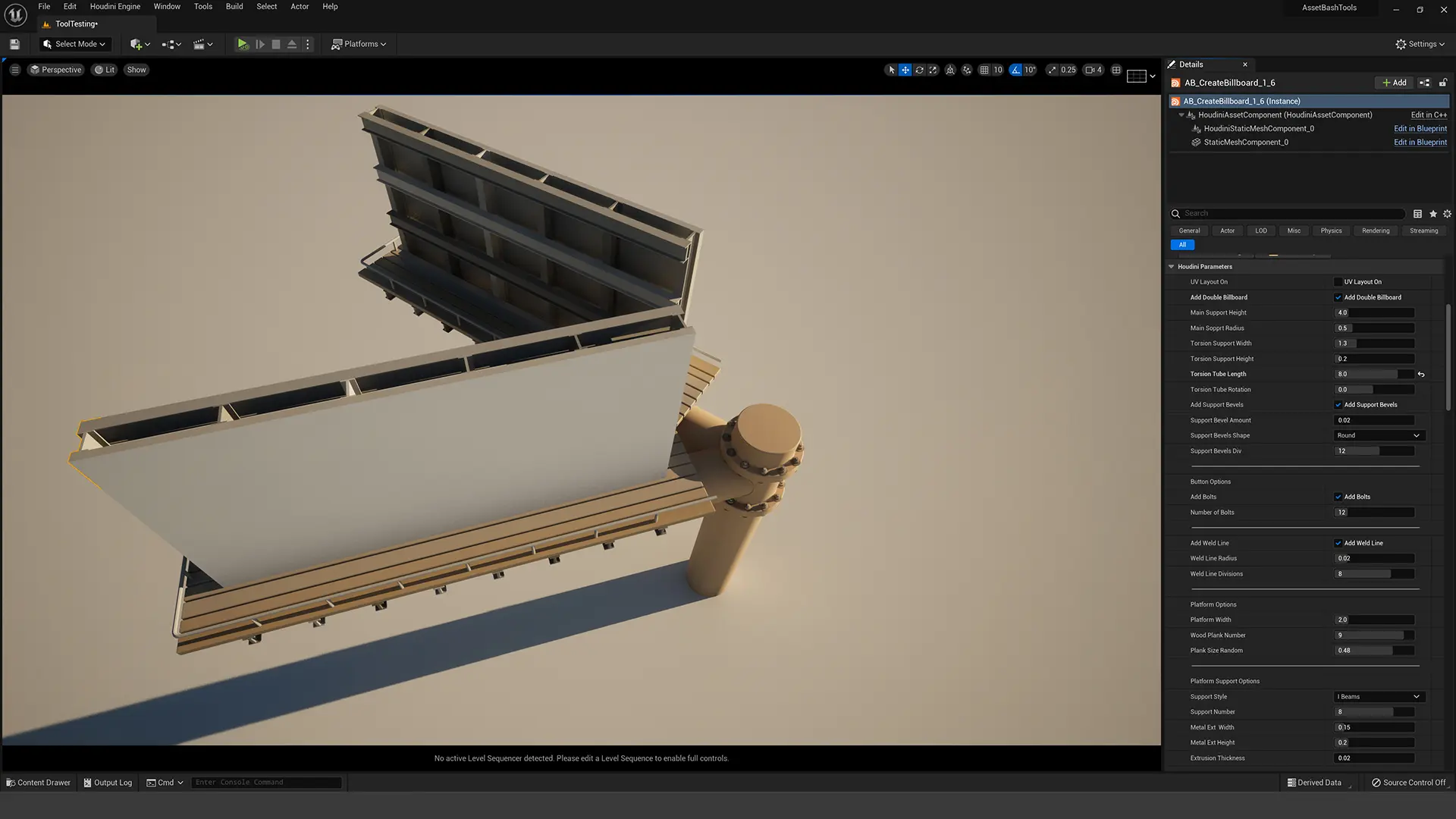
Are the Asset Bash Tools Free to Use with the Unity Editor?
To use our tools in Unity you need a free Houdini Engine license. This can be obtained by simply installing the free license of the Houdini software. You will then need to install the free Unity Houdini Engine license. Houdini Engine for Unity has a deep integration with one another and can help with any Unity project.
With Houdini Engine with its deep integration Unity technologies, our tools empower game makers. Our tools simplify the creation process and we are constantly updating with new features.
Decorate Urban Landscapes with our Procedural Sign Generators
We built our tools to create a wide range of hard surface and architectural 3D models. Our digital assets are a suite of world-building tools broken down into categories.
Decorate Urban Landscapes with our Procedural Sign Generators
Access a wide range of tools to help with the building of 3D cities. Large urban landscapes are difficult and our tools simplify the process. Create blocks that spawn buildings, or use proceduralism to create whole city grids.
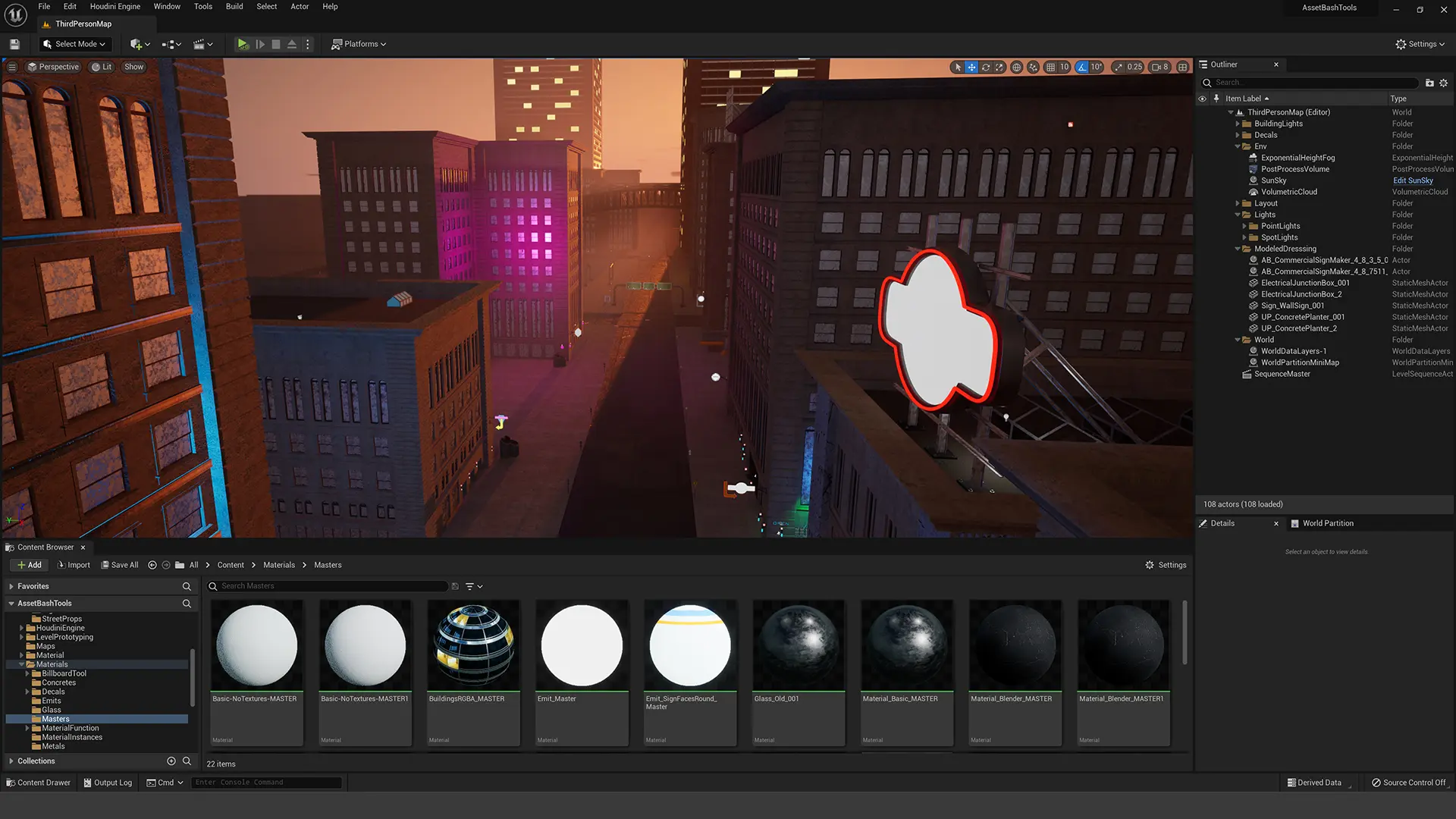
Create Architecture with a Suite of Procedural Building Generators
Enhance your Unity project with customized buildings that are highly optimized to work with a Unity game development pipeline. What does that mean? Static instance meshes whenever possible. Optimized UV Maps and geometry. Parallax Mapped window materials. Procedural controls create a wide variety of buildings in a range of styles.
Dive Deeper…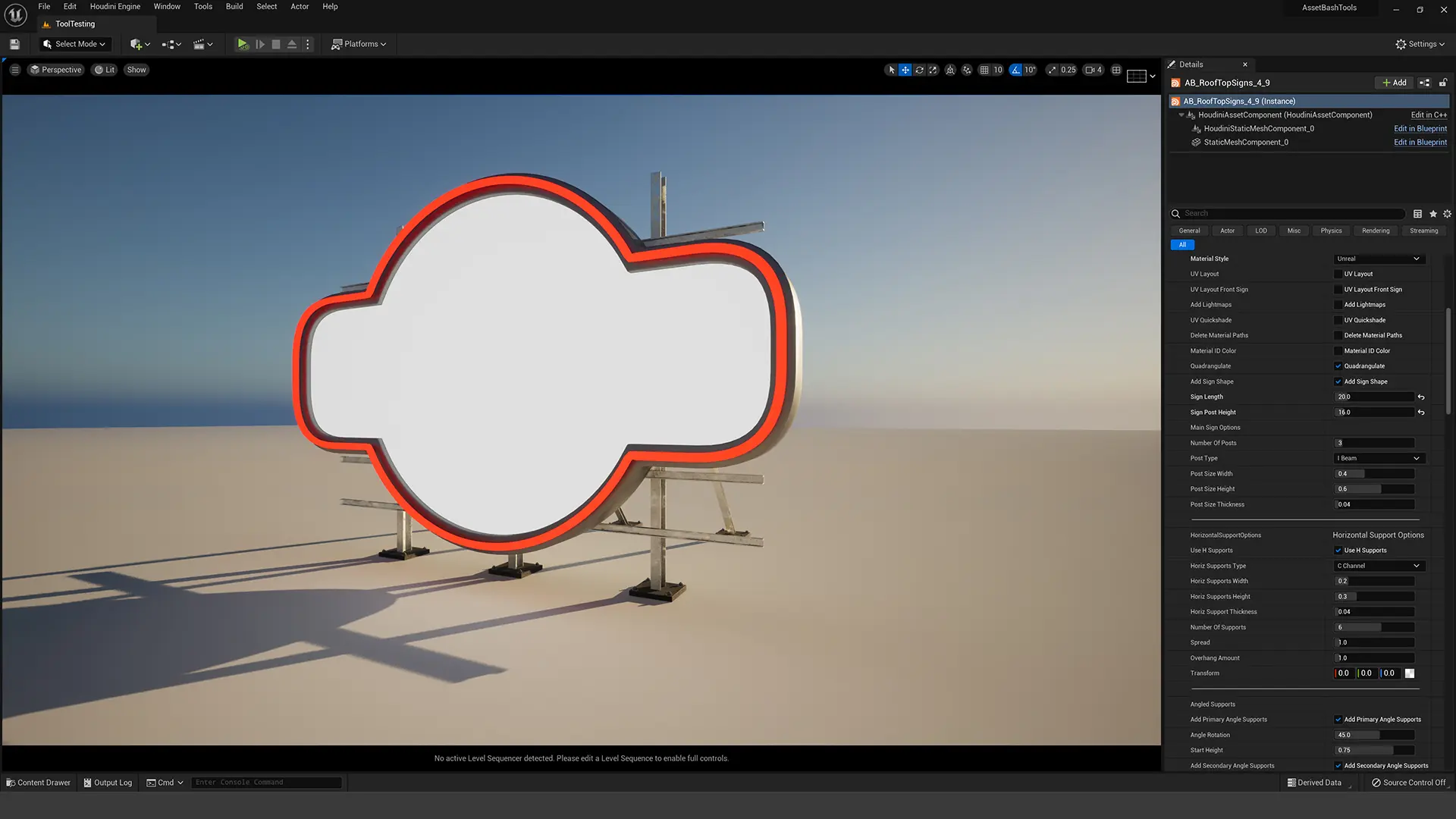
Decorate Urban Landscapes with our Procedural Sign Generators
We have several tools for creating signs using Unity Houdini Engine, create billboards, highway signs, rooftop signs, or almost any type of commercial sign. Create levels of detail as you control the resolution.
Dive Deeper…Create Highway Signs of any Shape or Size
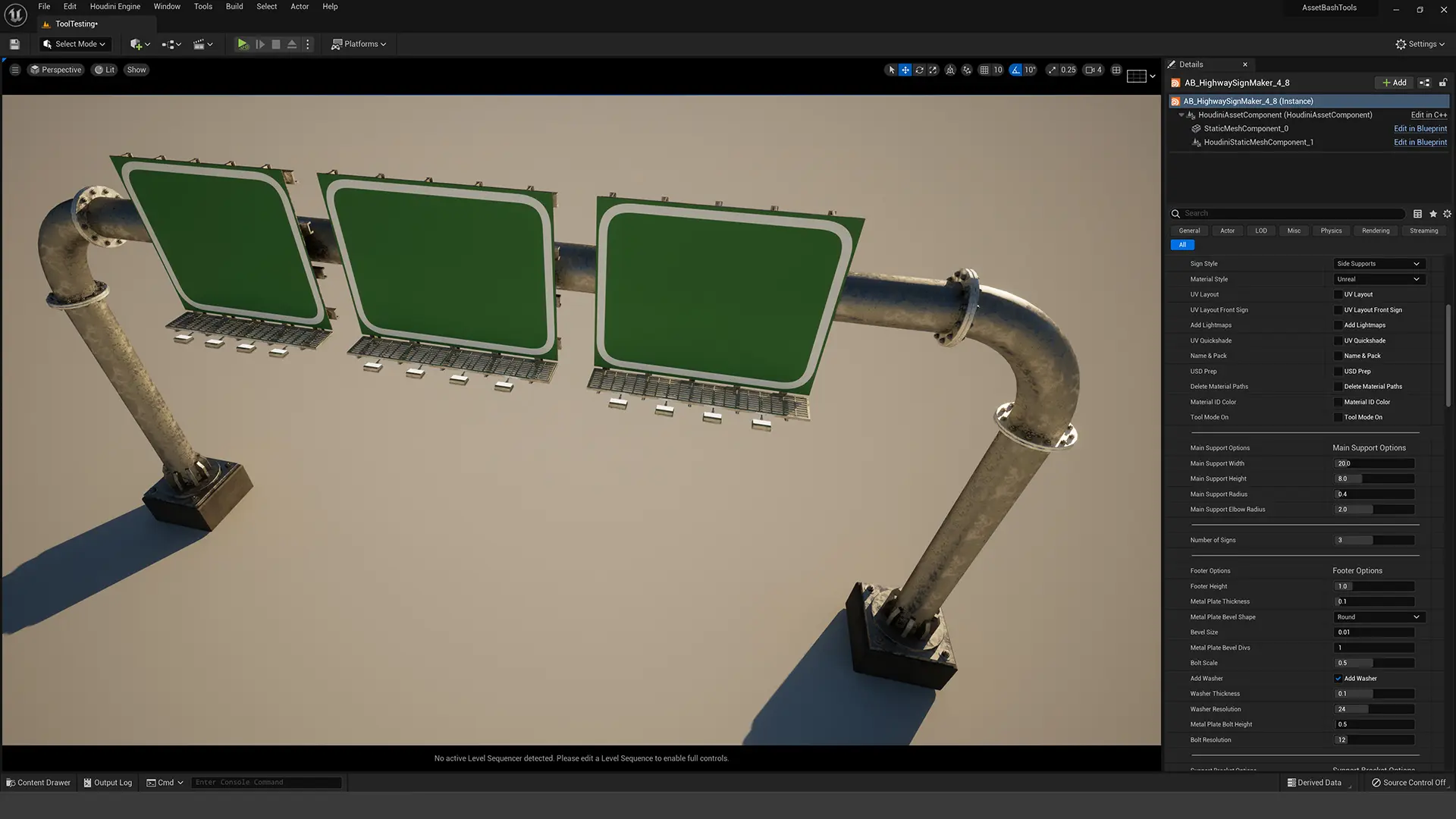
Learn Engineering Tools for Game Development with Houdini Engine for Unity.
Learn to create procedural 3D billboards with our course on 3d procedural modeling with Houdini core. This course will teach you core skills that will take your skills from beginner to intermediate.
Watch the First Two Lessons for Free.
Create a Procedural Billboard Creator – Lesson One
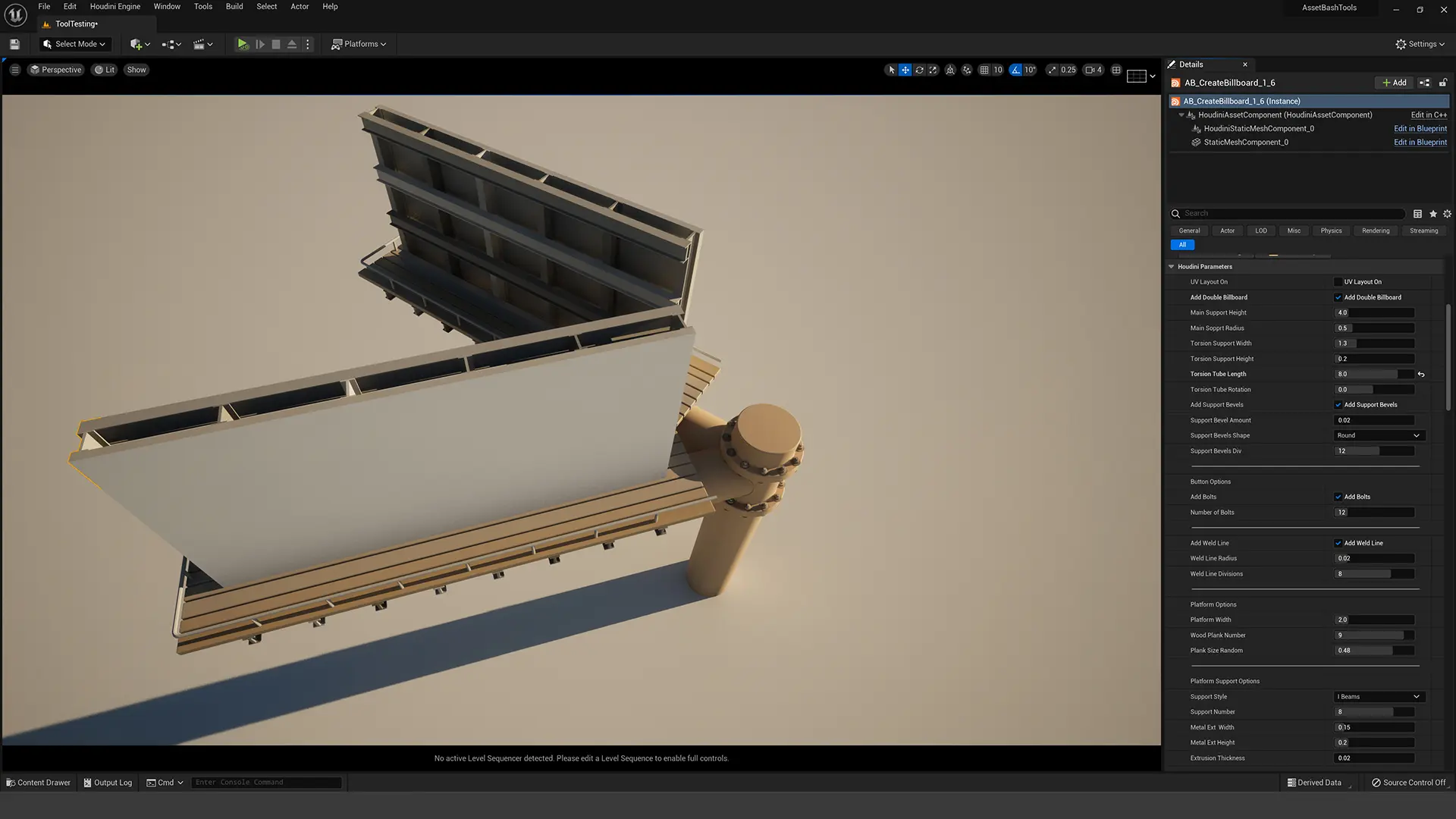
Create a Procedural Billboard Creator – Lesson Two
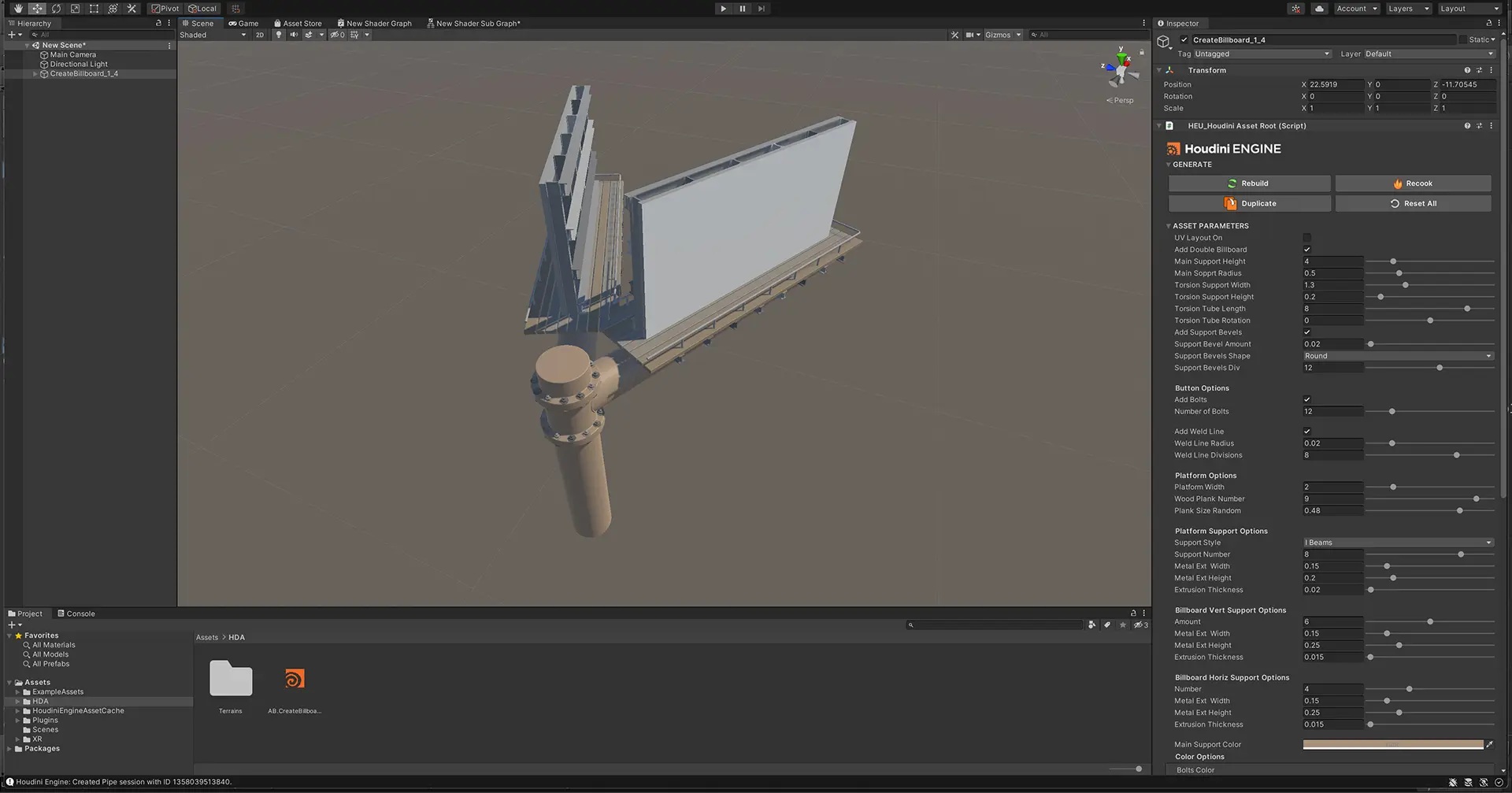
Explore The Asset Bash Tools for Procedural 3D Modeling made with Houdini
The Procedural 3D Sign Generators
The Procedural Model Building Generators
Explore How The Asset Bash Tools Can Help Power The Metaverse
Learn How To Install Houdini Digital Assets for Unreal Engine
The Asset Bash Houdini Digital Assets are designed to work with Unreal Engine and Unity.
Create Cyberpunk Cities with Houdini and Unreal Engine
Lesson One
I
In this first lesson, we look at the foundational skills needed. It is important to have a strong understanding of attributes in Houdini. We also begin our investigation of For Loops. We cover how to use Houdini’s Point and Primitive Attributes.